各位用户们知道在天籁K歌app中使用保存功能吗?若是不知道的话可随着小编一同去下面文章中学习下天籁K歌app中使用保存功能的具体步骤。
天籁K歌app中使用保存功能的具体步骤
1、打开天籁K歌app进入到K歌界面,然后在你想唱的那首歌后面点击演唱
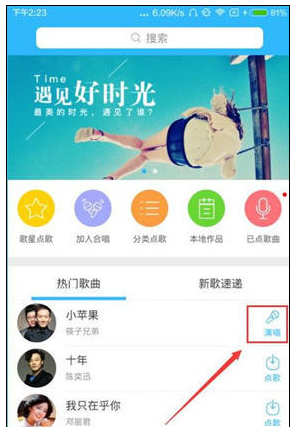
2、在这里,你可以选择独唱和发起合唱,小编在这选择的独唱
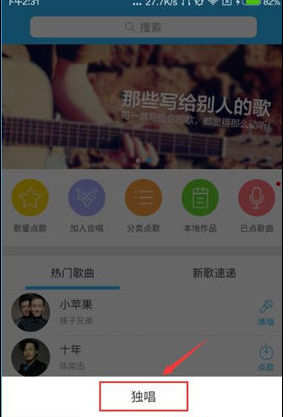
3、进入到录歌界面后点击中间的开始录音即可进行录歌的状态

4、不想录了或已经唱完了点击结束录音即可进入到编辑页面

5、在编辑页面,点击保存,即可保存为音频版和KTV版,或者两者都保存即可保存到本地哟

上文就是小编为你们讲解的天籁K歌app中使用保存功能的具体步骤,你们都学会了吗?




