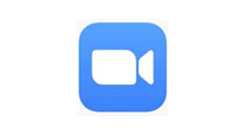很多人不知道千牛在哪提现?今日为你们带来的文章是关于千牛在哪提现的教程,还有不清楚小伙伴和小编一起去学习一下吧。
《千牛》在哪提现?《千牛》提现教程
第一步:首先我们打开手机上的千牛APP,在千牛中点击“我的”选项(如图所示)。

第二步:然后我们在弹出的界面中,点击“我的金融”选项,打开它(如图所示)。

第三步:接着在此界面中,点击“提前收款”选项(如图所示)。

第四步:最后在此界面中,就可以成功的设置提前收款的功能了(如图所示)。
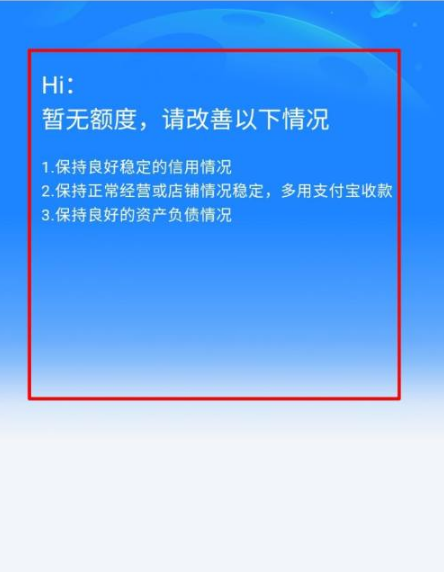
以上就是给大家分享的千牛在哪提现的全部内容,更多精彩内容尽在华军下载!