亲们或许不知道微信的群发功能如何使用呢,那么今天小编就讲解微信的群发功能使用操作方法哦,希望能够帮助到大家呢。
微信的群发功能使用操作方法

首先打开微信app,点击右下角“我的”选项,跳出新页面后点击“设置”
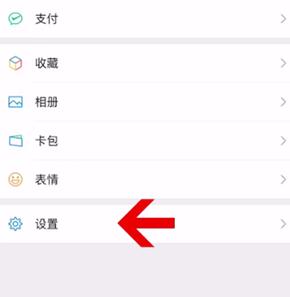
然后点击“通用”-“辅助功能”

在辅助功能里找到“群发助手”再点击,点击“开始群发”

然后点击最下排“新建群发”,选择你要群发的收信人,然后再点击会话窗口“输入要发送的信息”点击“发送”
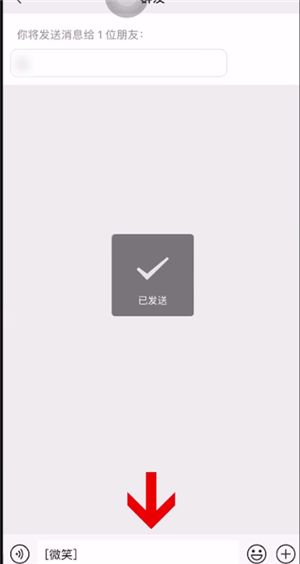
你也可以看到你发送的内容,还可以再次编辑再群发一遍
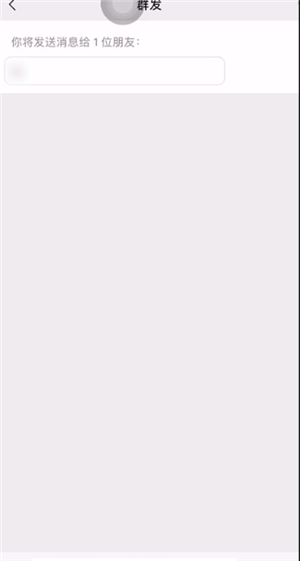
上文就讲解了微信群发功能使用操作内容,希望有需要的朋友都来学习哦。




