现在使用MathType的朋友越来越多,而接下里的这篇文章小编就带来了MathType中转换公式为LaTex代码的操作方法,感兴趣的朋友就跟小编一起来学习一下吧。
MathType中转换公式为LaTex代码的操作方法

1.打开MathType公式编辑器,编辑好公式后,点击“预置(P)”菜单,选择“剪切和复制预置(C)”;
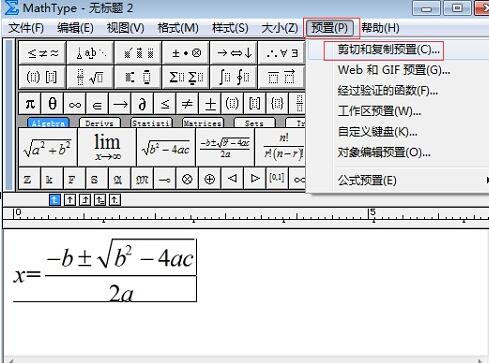
2.弹出剪切和复制预置对话框,点选“MathML或Tex”,并去掉“在转换中包括MathType数据(D)”前面的勾,点击“确定”。
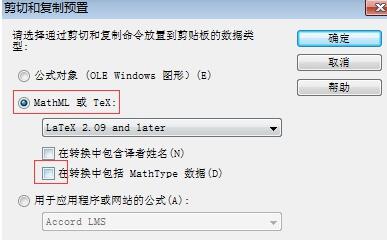
3.回到MathType,选中公式,按“Ctrl+C”复制,然后粘贴到txt文件中,公式显示为LaTex代码。
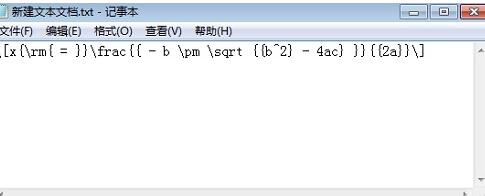
还不会在MathType中转换公式为LaTex代码的朋友们,不要错过小编带来的这篇文章哦。











