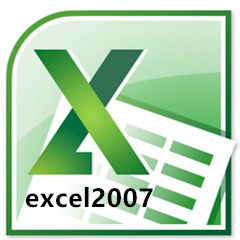这期教程是为各位讲解word如何打开报错the resource dll can not be loaded的详细步骤,感兴趣的就赶紧去下文学习下吧,相信你们会喜欢。
word打开报错the resource dll can not be loaded的处理方法

ps:win10系统,office365。
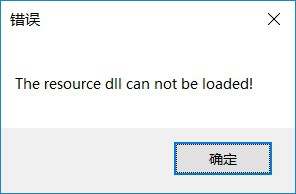
1、word软件突然打开就报错,“the resource dll can”贴述方法,首先打开加载项,路径为:文件-选项-加载项。
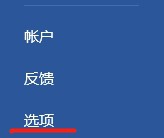
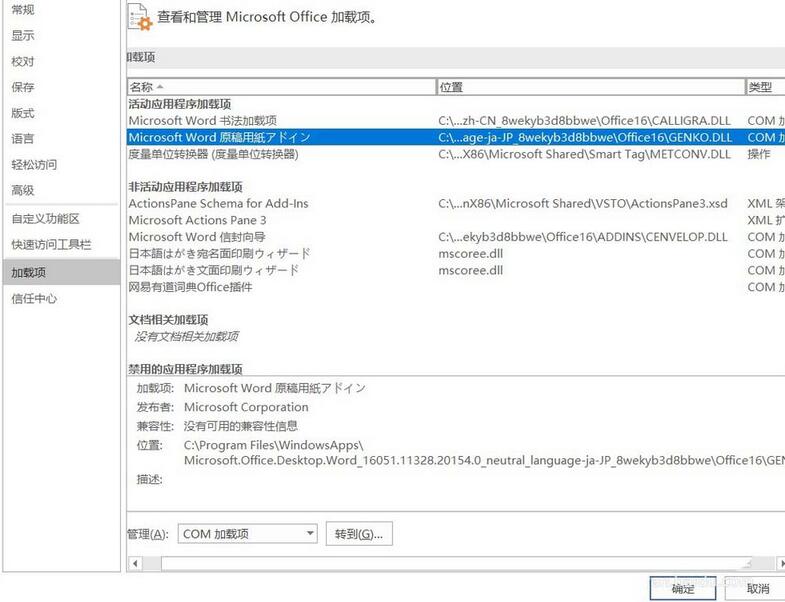
2、选中"Microsoft Word 原稿用纸アドイン",点击下方的“转到(G)”按钮,出现下图对话框。
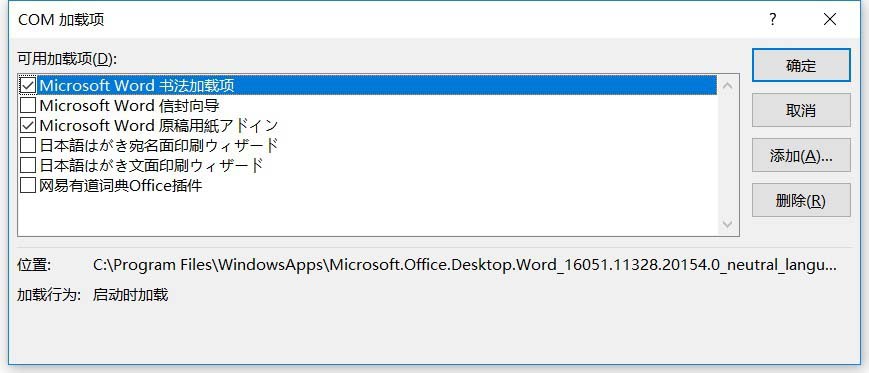
3、取消勾选"Microsoft Word 原稿用纸アドイン",重新打开文件即可,报错''the resource dll can not be loaded''不再出现。
上面就是小编为大家讲解的word打开报错the resource dll can not be loaded的处理技巧,一起来学习学习吧。相信是可以帮助到一些新用户的。