今天给大家讲的是WIN7无线连接显示有限的访问权限的设置方法,对WIN7无线连接显示有限的访问权限的处理方法感兴趣的同学们就一起学习下具体方法吧!
WIN7无线连接显示有限的访问权限的处理方法

1、鼠标点击开始图标,选择控制面板,

2、在界面中,点击查看方式改为大图标,然后点击设备管理器,

3、在窗口中,找到并打开网络适配器选择带有wireless的配置,

4、然后找到802开头的属性,将右侧的值改为Long and Short,点击确定即可。
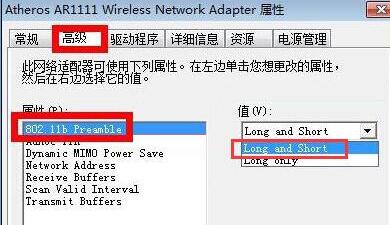
快来学习学习WIN7无线连接显示有限的访问权限的处理操作内容吧,一定会帮到大家的。




