一些用户在使用eclipse软件的时候,不知道eclipse在线安装Sonar代码审查工具你们知道怎么操作的吗?对此感兴趣的伙伴们可以去下文看看eclipse在线安装Sonar代码审查工具的操作方法。
eclipse在线安装Sonar代码审查工具的操作方法

打开eclipse,找到菜单栏中的help菜单,点击并选择其下方的Eclipse Marketpalce,顾名思义,即eclipse的插件市场,eclipse相关的插件均可再次进行搜索并进行在线安装。
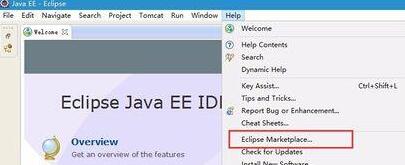
进入Eclipse Marketpalce后,在Find中输入我们本次要安装的插件,sonar进行搜索。
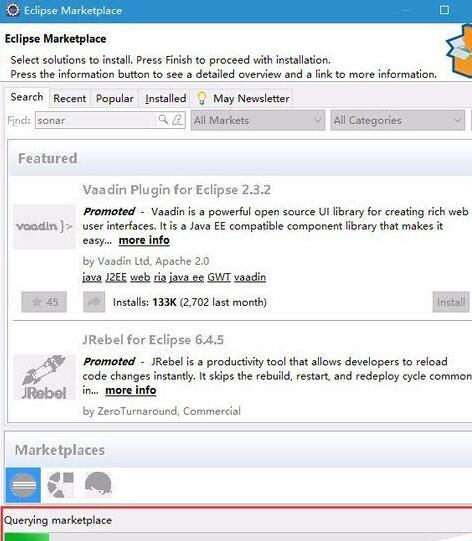
搜索完成后,我们会看到已经将我们需要的插件搜索出来了,点击后方的install,进行插件的安装。
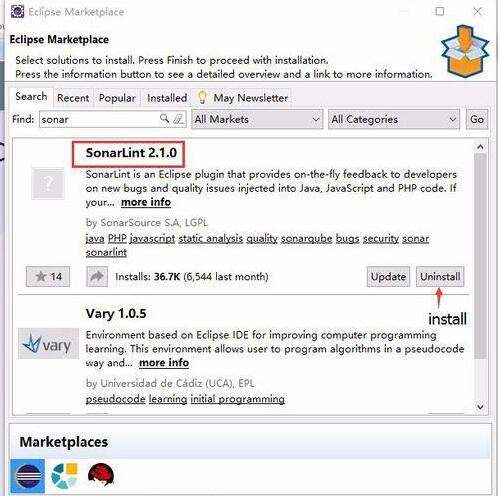
由于插件需要通过eclipse进行联网下载,所以插件安装过程可能会比较慢,需慢慢等待。若网速电脑足够快和好的话,那肯能就很快,小编等了好久……

安装完成后将eclipse重启,在上方菜单栏中找到window-》show view -》other,搜索sonar,若看到一下内容,说明安装成功啦。
注意:
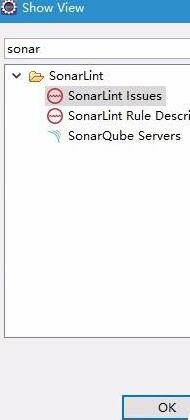
一定要使用4.3以上的eclipse和1.7以上的jdk才能正常使用sonar。
上面就是小编为大家分享的eclipse在线安装Sonar代码审查工具的操作内容,一起来学习学习吧。相信是可以帮助到一些新用户的。











