Android Studio不少用户在使用,那么想要创建远程切换分支git,该如何操作呢?一起和小编去看看Android Studio创建远程切换分支git的图文过程方法吧,希望大家喜欢。
Android Studio创建远程切换分支git的图文过程方法

1、打开Android Studio,点击软件最底部位置分支按钮的选项
2、弹出一个Git branches的小窗口的界面中,点击“new branch”新建分支。
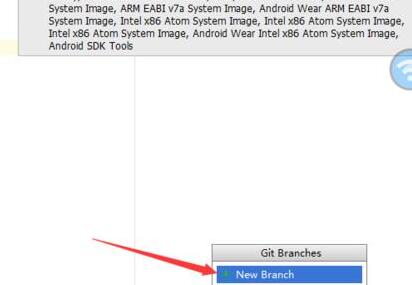
3、在create new branch的需要进行输入分支的昵称,昵称输入完成之后,点击“ok”。

4、可以看到的提示信息是分支创建成功了。
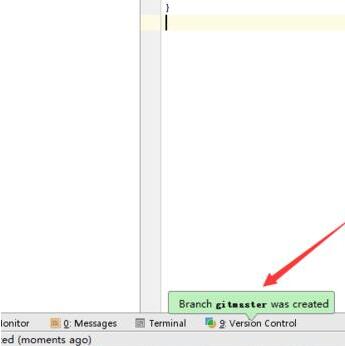
5、进行创建远程仓库分支,在弹出git branches的窗口中,renote branches为远程分支分类,选中其中的分支。
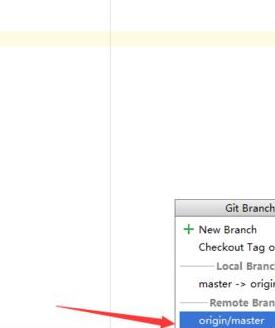
6、会弹出一个下一级的菜单中,选中“checkout as new local branch”的选项。
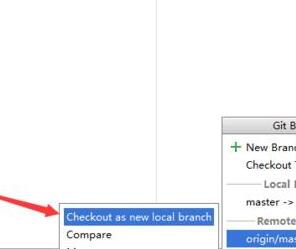
7、在输入框中输入远程昵称,若远程分支存在会重新命名,点击“ok”。
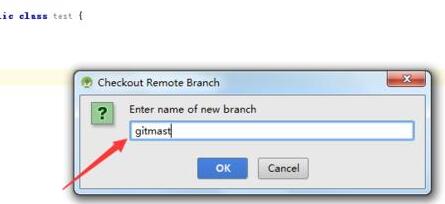
8、到这就能看到提示信息是远程分支创建成功了。

上文就讲解了Android Studio创建远程切换分支git的图文步骤,希望有需要的朋友都来学习哦。











