你们知道edius如何编辑视频撤销上一步操作的方法吗?怎么样开启这项功能呢?对此感兴趣的用户可以随小编去下文看看edius编辑视频撤销上一步操作的方法教程。
edius编辑视频撤销上一步操作的方法教程

打开edius,选择一个工程文件
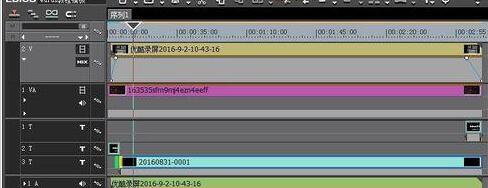
随意在视频轨道对视频进行裁剪,快捷键C
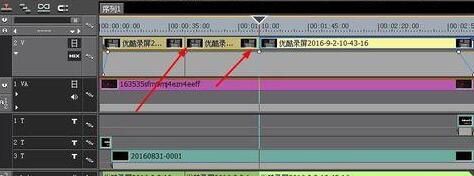
在菜单栏中,选择编辑——撤销命令
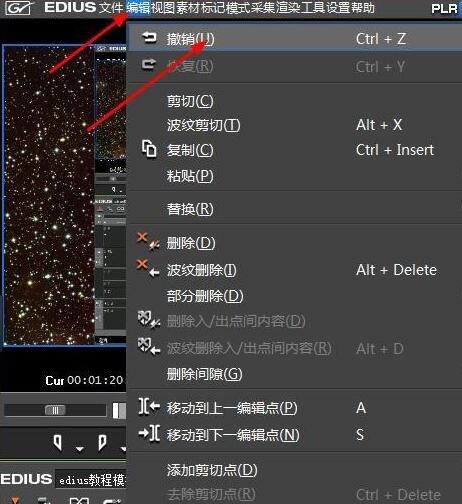
执行操作后,即完成视频轨中的剪切操作进行撤销,还原至之前未进行剪切的状态
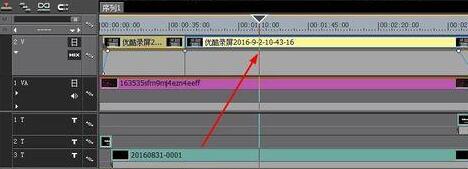
还可以对撤销的操作进行恢复操作,可以恢复到撤销之前的视频状态,方法很简单编辑——恢复命令。
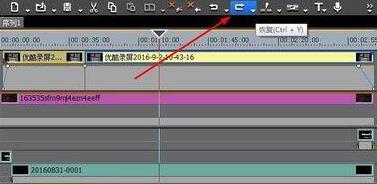
注意:
edius撤销快捷键是Ctrl+Z,恢复的快捷键是Ctrl+Y
上文就讲解了edius编辑视频撤销上一步操作的方法,希望有需要的朋友都来学习哦。










