小编相信很多人的工作中都少不了Zend Studio这款软件,但是你们了解将默认编码设为UTF8的吗?下文这篇文章就带来了Zend Studio将默认编码设为UTF8的简单教程。
Zend Studio将默认编码设为UTF8的简单教程
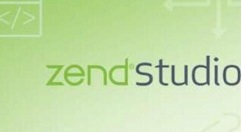
操作方法一:
点击工具栏中的edit,
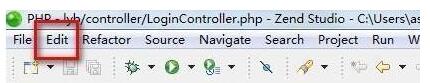
找到set encoding···
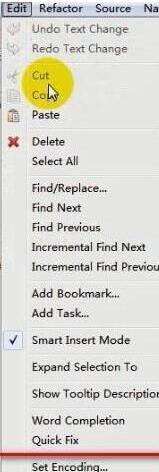
把编码改为utf8即可。
操作方法二
操作方法一明显很麻烦,怎么把默认编码设成utf8呢?
依次打开 window->preference->General
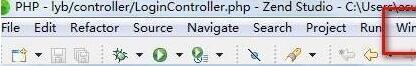
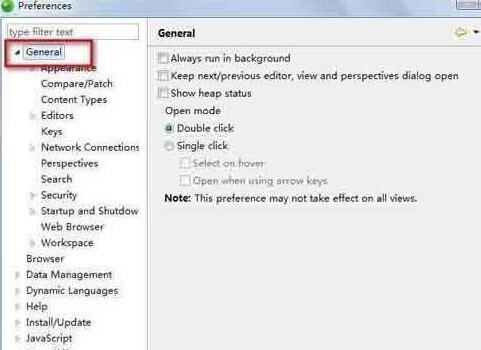
找到Workspace
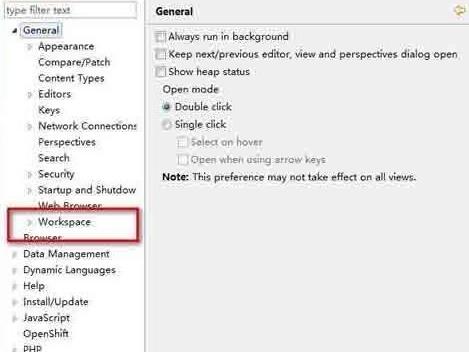
点击打开,在标出的区域点击other,设为utf8就行了。
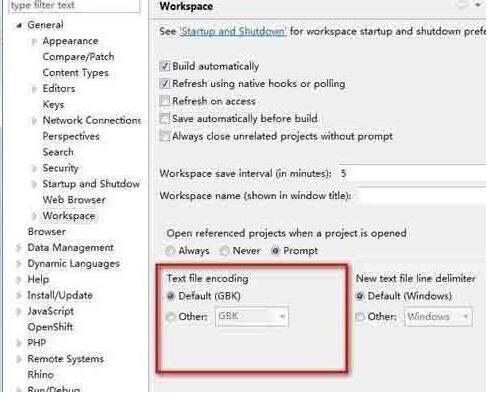
以上这里为各位分享了Zend Studio将默认编码设为UTF8的简单教程。有需要的朋友赶快来看看本篇文章吧。




