Bose soundsport free耳机怎么清除配对信息?下文将介绍Bose soundsport free耳机清除配对信息的方法,有兴趣的可以来了解了解哦。
Bose soundsport free耳机清除配对信息的方法介绍
1. 按住Bluetooth按钮10秒,直到听到“蓝牙设备列表已清空。”
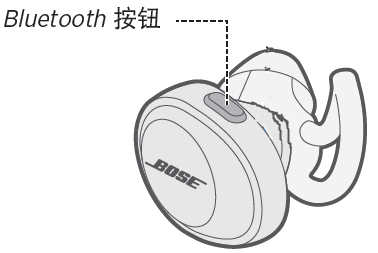
2. 从移动设备的Bluetooth列表中删除耳机信息。
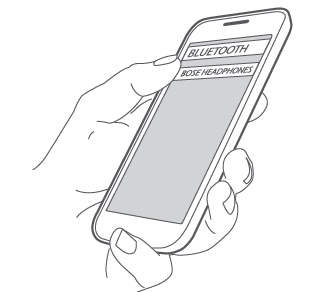
所有设备被删除,耳机可开始连接。
好了,今天关于Bose soundsport free耳机清除配对信息的方法就结束了,你们不妨动手试试看哦。希望对你有所帮助哦。




