相信许多伙伴还不了解抖音动态壁纸怎么设置的简单操作,不过没关系,下面就分享了抖音动态壁纸设置的具体方法,希望感兴趣的朋友都来共同学习哦。
抖音动态壁纸设置的具体方法

1、进入抖音找到喜欢的视频,点击【分享】;

2、点击【动态壁纸】,安卓手机到这里就可以设置好动态壁纸了,苹果手机接着往下看;

3、返回【相册】,找到保存的动态壁纸;
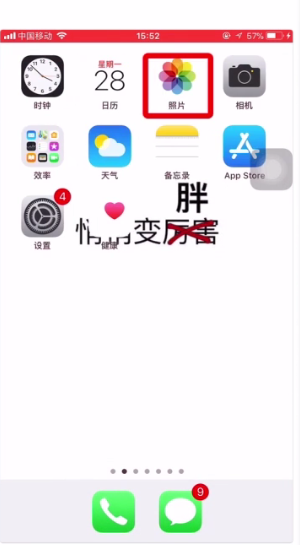
4、点击左下角【分享】选项;
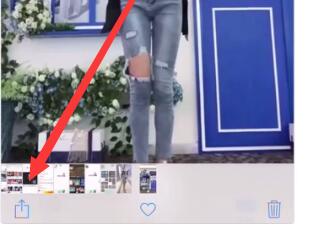
5、点选【用作墙纸】按钮;

6、点击【设定】;
最后【设定锁定屏幕】就可以了。
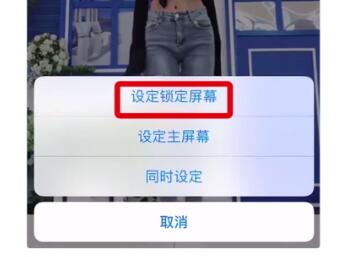
然后我们把手机锁屏后,点亮屏幕,然后长按即可看到动态锁屏了。
以上就是小编为大家带来的抖音动态壁纸怎么设置操作方法,更多精彩教程尽在华军下载!




