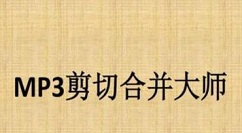一些用户在使用mp3DirectCut软件的时候,想要剪辑音乐,你们知道怎么操作的吗?对此感兴趣的伙伴们可以去下文看看mp3DirectCut剪辑音乐的操作方法。
mp3DirectCut剪辑音乐的操作方法

先需要先打开想要剪辑的音乐文件,点击文件中“打开”选项进行打开,如图所示:

成功导入音频文件后,利用软件中的“设置起点”与“设置终点”功能选择自己想要剪切的片段,如图所示:
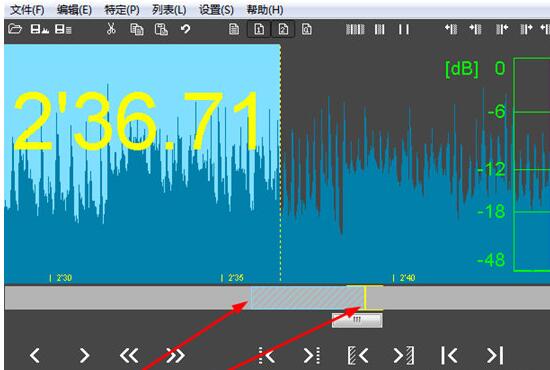
可以利用播放按钮进行音乐的试听,确认此片段时自己需要剪辑的片段,接着利用箭头所指的“剪辑”功能进行剪辑,大家可以在其中看到剪辑完成的分割线,如图所示:
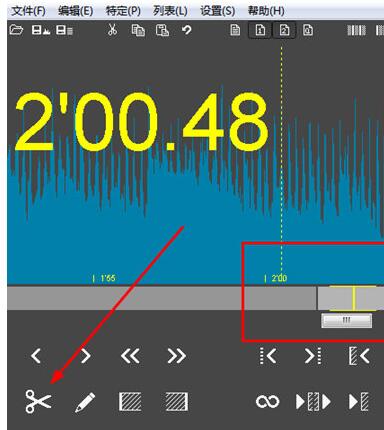
若在操作时不小心出错了,还可以利用编辑中的“撤销选择”进行撤销,也可以利用快捷键Ctrl+Z进行操作,如图所示:
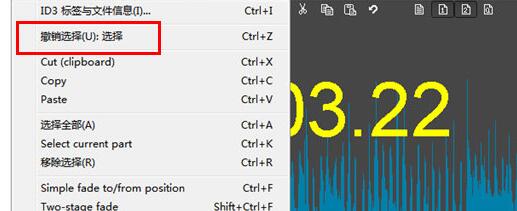
以上这里为各位分享了mp3DirectCut剪辑音乐的操作流程。有需要的朋友赶快来看看本篇文章吧。