有人使用会声会影X9时,想要去除视频字幕,怎么解决呢?小编给大家分享一个会声会影X9去除视频字幕的具体步骤,希望可以帮到大家。
会声会影X9去除视频字幕的具体步骤

第一种方法
我们先打开会声会影X9软件,在视频轨中插入一段视频。点击查看会声会影字幕应用合集。
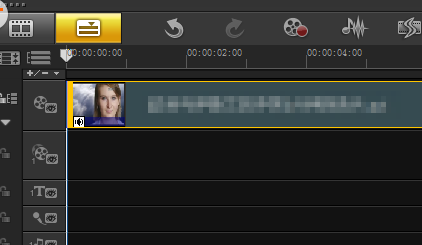
然后我们进入“选项”面板,勾选“变形素材”。
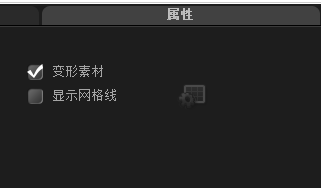
接着在预览面板中,将鼠标移至视频左下角的绿色小点上,并将视频往下拉,用同样的方法将右下角往下拉,直至字幕部分看不见为止。

这个时候我们单击导览面板中的“播放”按钮,即可预览最终效果。

第二种方法
我们先进入会声会影编辑器,在视频轨中插入一段视频。
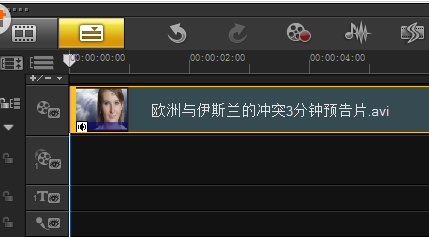
然后我们进入“图形”选项,在“色彩”中选择一种颜色,将其拖动到覆叠轨中。
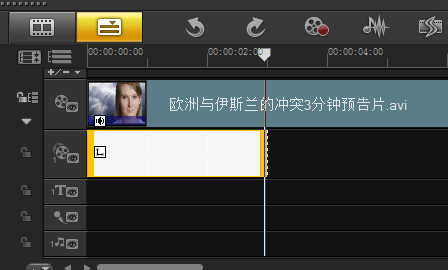
接着在导览面板中调整色彩图形的大小,遮住字幕即可。

再将覆叠轨总的色彩图形长度调整至视频同样长度。
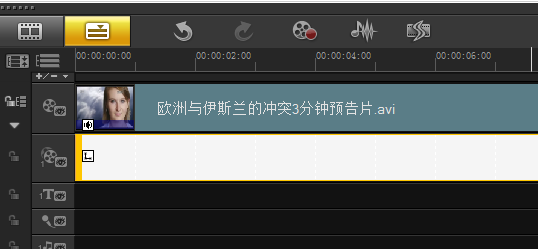
这时我们点击导览面板中的“播放”按钮,即可预览效果。
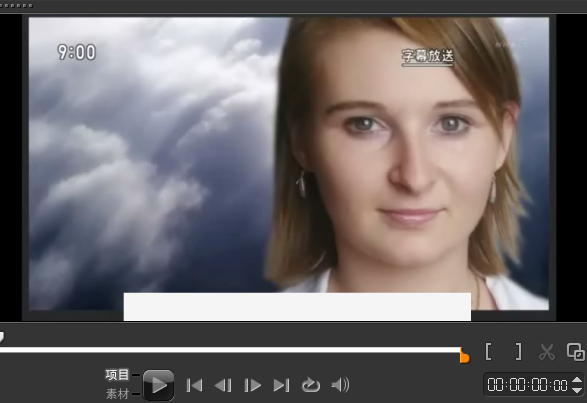
最后你可以添加标题字幕(例如你的网站地址或Logo等),并移动到色彩图形上,调整字幕长度与视频长度一致。
看完了会声会影X9去除视频字幕的具体步骤,大家赶紧去试试吧!











