今天我们来学习一下腾讯游戏加速器中购买游戏的具体步骤吧,有不清楚的小伙伴,一起来学习一下吧。
腾讯游戏加速器中购买游戏的具体步骤

我们需要先打开腾讯游戏加速器(Tencent weGame),然后打开WeGame登陆账号,点击【商店】—【所有游戏】(便于查看)

接着点击一款游戏进入,或者直接【搜索】

这时我们进入游戏介绍界面,点击右边的【立即购买】

再选择要购买的版本(有些游戏提供多种版本),点击【确认购买】
这时进入支付界面,目前支持微信、QQ钱包、Q币方式购买(这里使用微信扫码)

确认付款后,我们就成功购买到该游戏了

最后购买完成后,自动开始下载游戏,下载完成后就可以游玩了
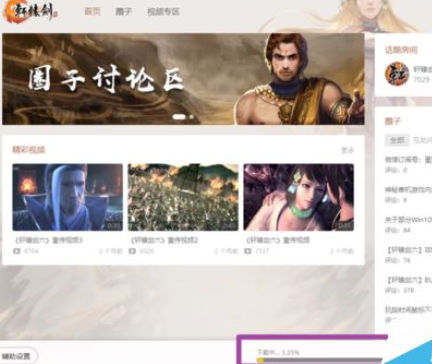
以上就是腾讯游戏加速器中购买游戏的具体步骤,你们应该都学会了吧!




