大家使用腾讯游戏加速器玩游戏时,发生无法显示LOL大招冷却时间,怎么办呢?下文就是腾讯游戏加速器无法显示LOL大招冷却时间的解决方法,希望可以帮到大家。
腾讯游戏加速器无法显示LOL大招冷却时间的解决方法

我们先打开腾讯游戏加速器(Tencent weGame),进入之后,想办法找到自己的界面。

找到之后,我们的游戏一般都会出现在我们的左边一侧, 找到你的英雄联盟并且点击一下。

然后在游戏界面的下方,点击辅助设置按钮。
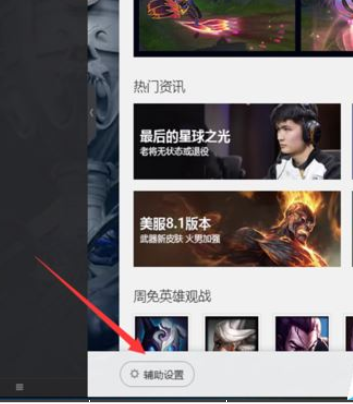
在这里面,你会看到一个大招计时,前面的对号是没勾的。

或者你在这里看也行,点击一下菜单中的全局监控。

这里面的第一个同样是大招计时,如果这个不点上的话,我们的大招CD冷却时间是看不到的。

然后我们勾上对号,然后进入游戏,一切都解决了。

注意事项
一、看好你的辅助设置。
二、对号勾没勾上是关键。
看完了腾讯游戏加速器无法显示LOL大招冷却时间的解决方法,大家都学会了吧!




