亲们想知道115网盘设置密保问题的操作吗?下面就是小编整理的115网盘设置密保问题的操作步骤,赶紧来看看吧,希望能帮助到大家哦!
115网盘设置密保问题的操作步骤

进入115网盘,登陆账号,进入网盘首页。

在账号的下拉中使用“账号设置”项功能。

进入账号设置,点击使用“密保工具”项,

在密保设置中,使用密保问题中的“设置密保”,打开设置窗。

选择一个密保问题,并设置答案。
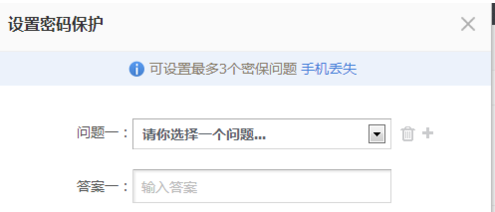
通过手机获取验证码,用以验证设置密保。
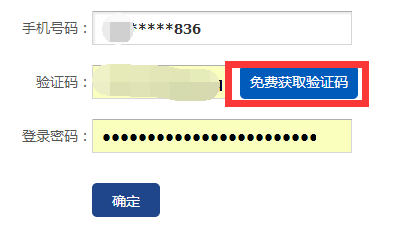
密保问题设置成功。
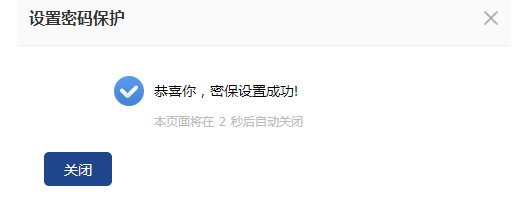
上面就是小编为大家带来的115网盘设置密保问题的操作教程,一起来学习学习吧。相信是可以帮助到一些新用户的。



















