你们是不是也在使用360杀毒呢?不过你们晓得怎样自定义杀毒吗?今日在这里就为你们带来了360杀毒中自定义杀毒的相关操作方法。
360杀毒中自定义杀毒的相关操作方法

我们需要先打开360杀毒软件
然后我们来到我们360的主页面上边

接着我们找到我们上边的功能大全的选项
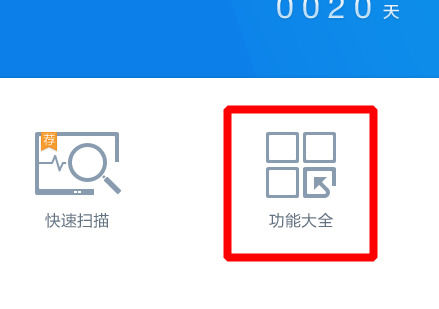
这个时候我们在上边找到自定义扫描

接下来我们勾选我们准备扫描的磁盘,点击下边的扫描
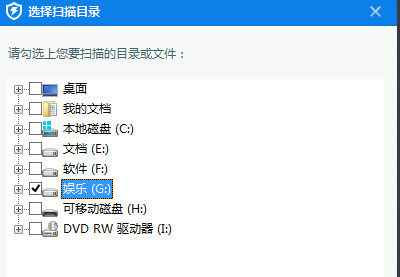
最后一步开始自定义杀毒了,我们可以暂停和停止

按照上文为你们描述的360杀毒中自定义杀毒的具体方法介绍,伙伴们是不是都学会了呀!











