最近有不少的腾讯电脑管家.用户们,会询问小编怎么提高电脑速度?今日在这篇文章内小编就为你们带来了腾讯电脑管家提高电脑速度的详细流程介绍。
腾讯电脑管家提高电脑速度的相关操作教程

我们需要先打开腾讯管家;

然后我们打开之后早点清理垃圾,点击进入并点击上边的清理垃圾;
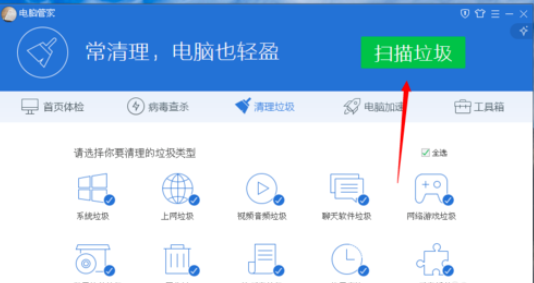
接着我们扫描完之后点击立即清理;

这时我们清理完之后找到电脑加速,点击进入,进入之后点击一键扫描;

这时候扫描过后,点击一键加速;

然后点击下边的启动项;

最后我们进入之后把一些用不到的软件可以禁用或者延迟启动;
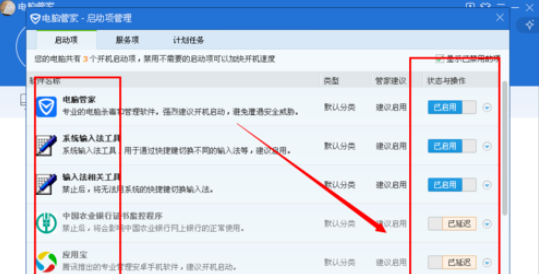
按照上文为你们所描述的腾讯电脑管家提高电脑速度的详细操作步骤,伙伴们自己也赶紧动手去试试吧!


















