听说有些小伙伴使用福昕阅读器时,想要在多个窗口使用多个文件,下面小编分享一下福昕阅读器在多个窗口使用多个文件的具体方法,希望可以帮到需要的朋友!
福昕阅读器在多个窗口使用多个文件的具体方法

我们需要先打开福昕阅读器软件,并且单击左上角的文件。
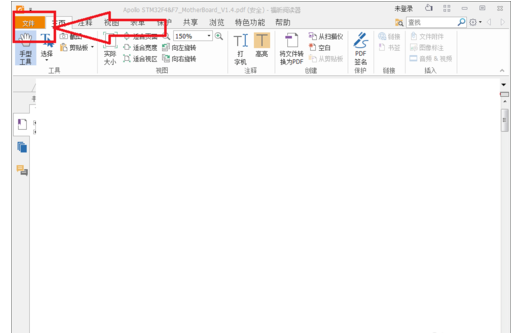
然后我们在文件中选择偏好设置。

这个时候我们在偏好设置中我们选择文档
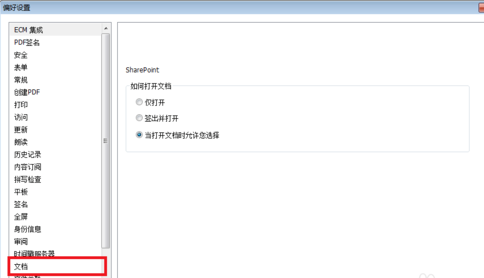
这时在打开设置中我们选择允许多实例。

最后这时候我们再打开一个pdf文件就发现会在另一个窗体中出现了。
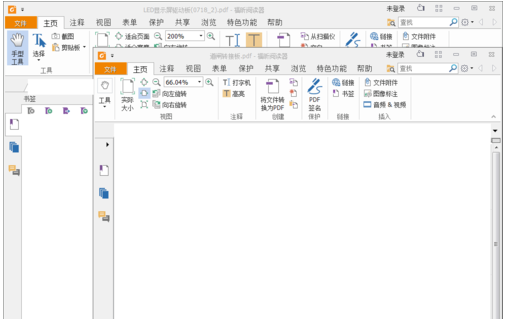
上文就是福昕阅读器在多个窗口使用多个文件的具体方法,大家应该都学会了吧!











