使用sublime text3时遇到中文乱码,你们了解解决的方法吗?此篇教程就呈现了sublime text3中文乱码的解决办法。
sublime text3中文乱码的解决办法

1、我们用安装好的sublime text3打开用记事本编辑的文件看到以前的中文全是乱码了
乱码包:dl.vmall.com/c0avb7amy8

2、我们在界面点击Preferences-->Browse Packages打开文件浏览包。

3、把下载好的语言包文件解压复制到Packages文件下,再重新打开刚打开的文件试试,看看效果。

4、看看是不是刚的乱码变成了我们想要的中文了。
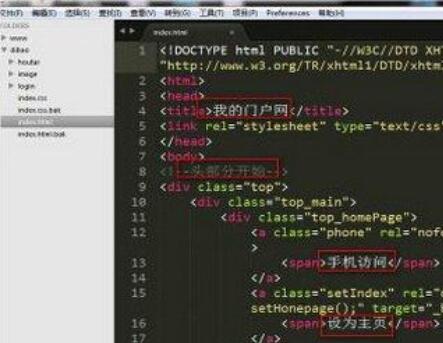
以上即是sublime text3中文乱码的解决办法,希望大家喜欢。











