对刚入手Overture的小伙伴而言,设置弱起小节还有点难度,那不过别担心,下面就是小编带来的Overture设置弱起小节的图文教程。希望可以帮助到大家!
Overture设置弱起小节的图文教程

如果在Overture 4中,如果想设置弱起小节的话,需要在新建文件时,勾选即可。

那么在改进之后的Overture 5中如何设置弱起小节呢,同样也可以在新建琴谱时,设置调号、节拍等属性时,勾选弱起小节,默认状态是不勾选,那么曲谱则不是从弱拍开始的。弱起小节也叫不完全小节,不要不认识哦。
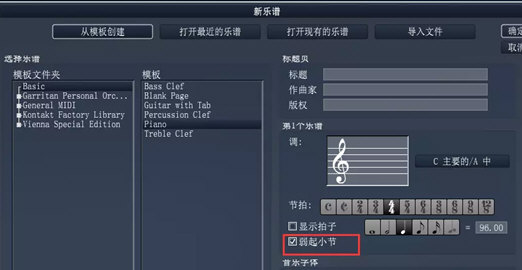
各位小伙伴们,看完上面的精彩内容,都清楚Overture设置弱起小节的方法了吧!










