我们在使用intellij idea的时候,进行运行web项目的情况,各位伙伴们知道怎么处理吗?下文这篇教程就为各位带来了intellij idea运行web项目的操作方法。
intellij idea运行web项目的操作方法

点击intellij idea上方的服务器添加按钮,选择Edit Configurations。
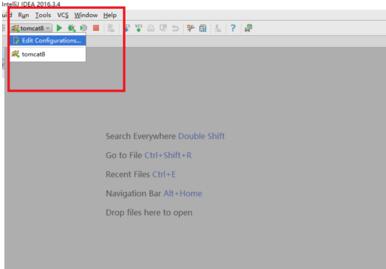
点击弹出框+号按钮。
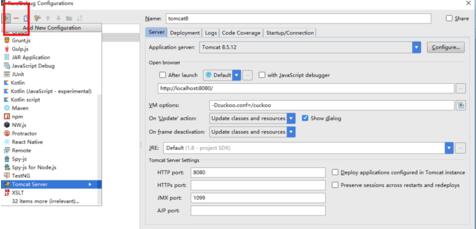
选择tomcat server,再选择local。
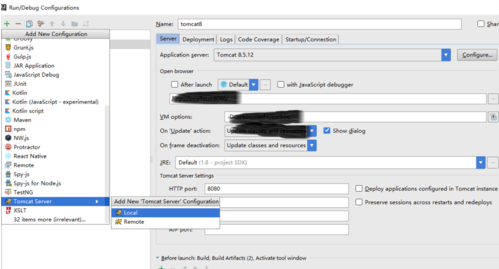
选择自己的tomcat服务器所在的文件夹。
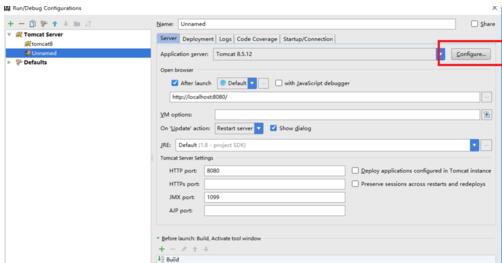
在选项卡里选择deployment。
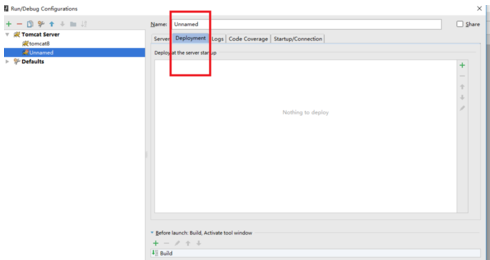
点击右边的+,选择artifact。
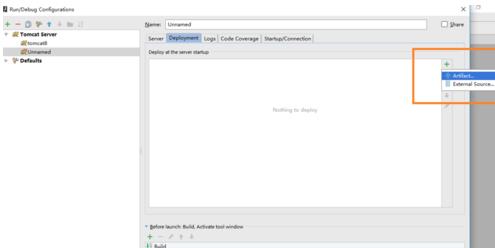
选择自己要部署的web项目,然后点击运行即可。
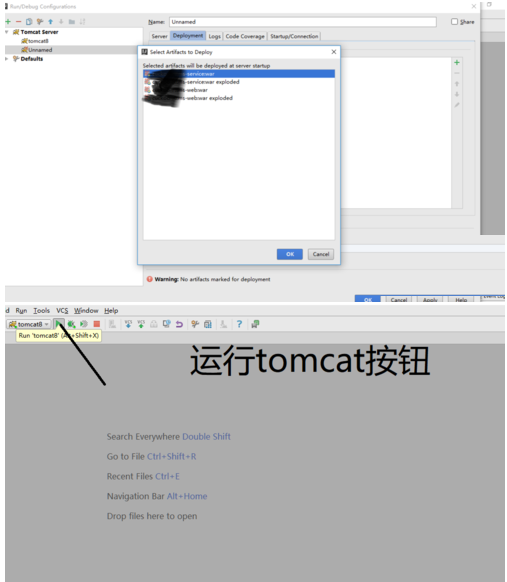
上文就讲解了intellij idea运行web项目的操作步骤,希望有需要的朋友都来学习哦。











