大家知道怎么在ps中合成在公路上游泳吗?不知道没有关系,小编今天介绍ps中合成在公路上游泳的方法介绍,希望可以帮助到你哦。
ps中合成在公路上游泳的方法介绍
1、打开公路和游泳的素材。
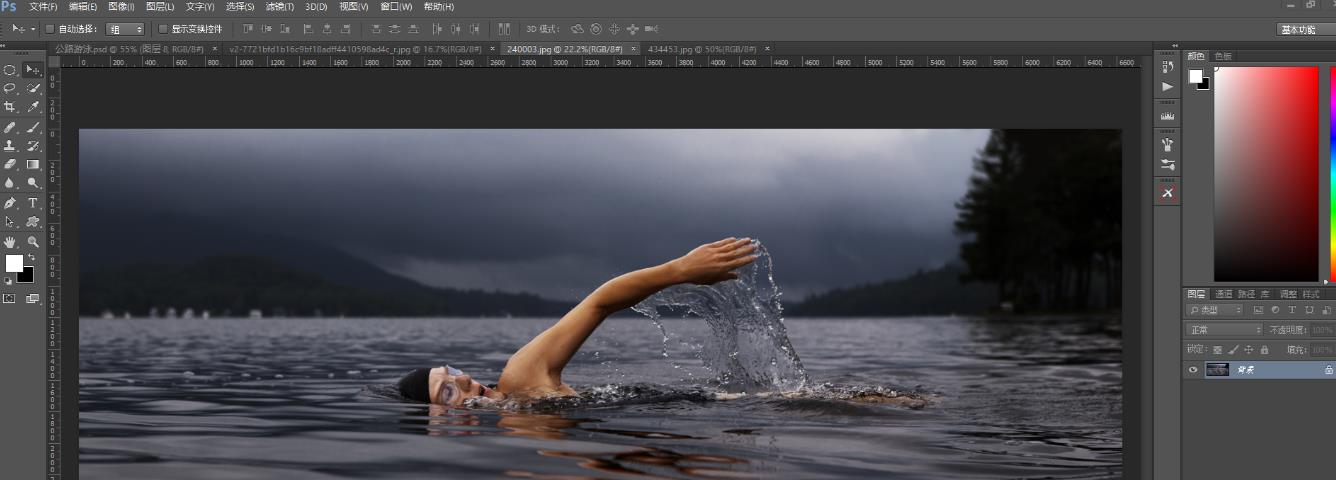
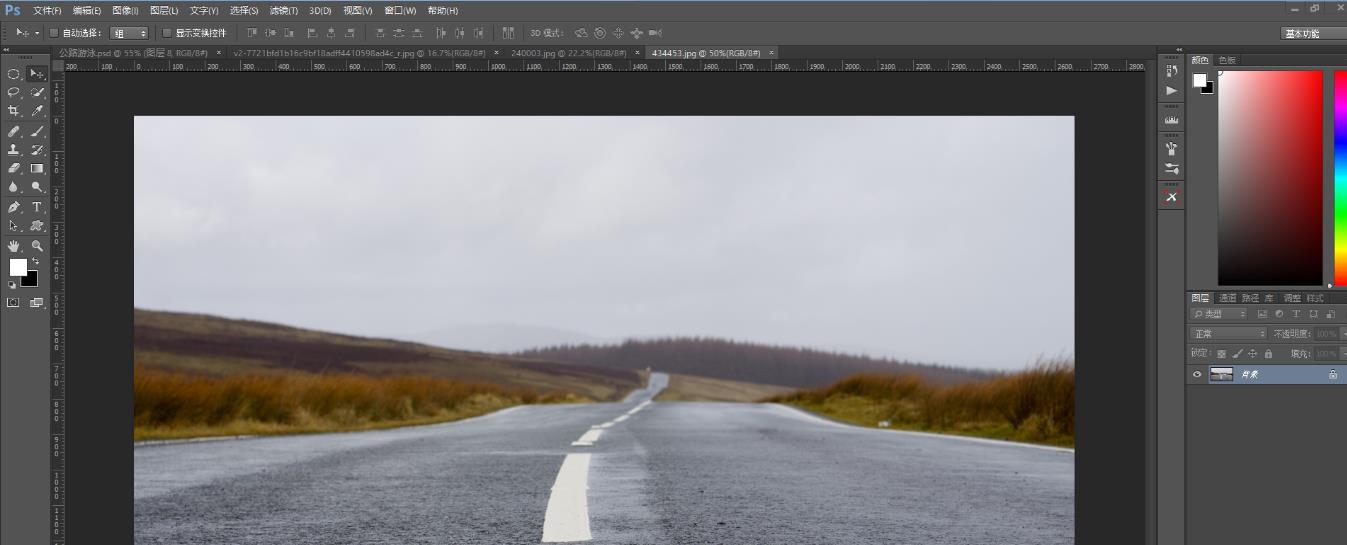
2、把人物大致抠到公路上,摆好位置,用低透明度画笔擦蒙版使睡眠与公路融合。原作者在这里把人物拉长了一些,显得人物更瘦些,

3、可以看到手臂下面有很多水珠,似乎很难抠出来,这时候就要用到画笔抠图法了。

4、画笔抠图法:新建一层空白图层,称为笔刷层,选择硬边笔刷,将有水滴的地方涂抹出来,不必涂得很仔细,将水滴覆盖掉就好了,看似很麻烦,其实也就涂了个几分钟。
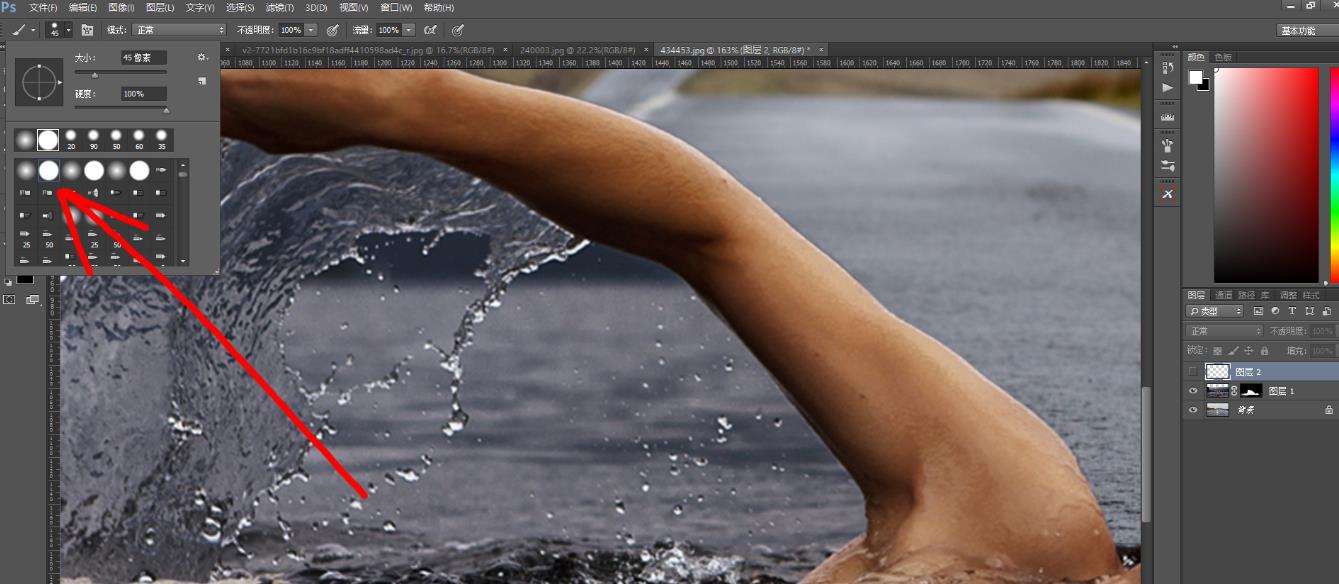
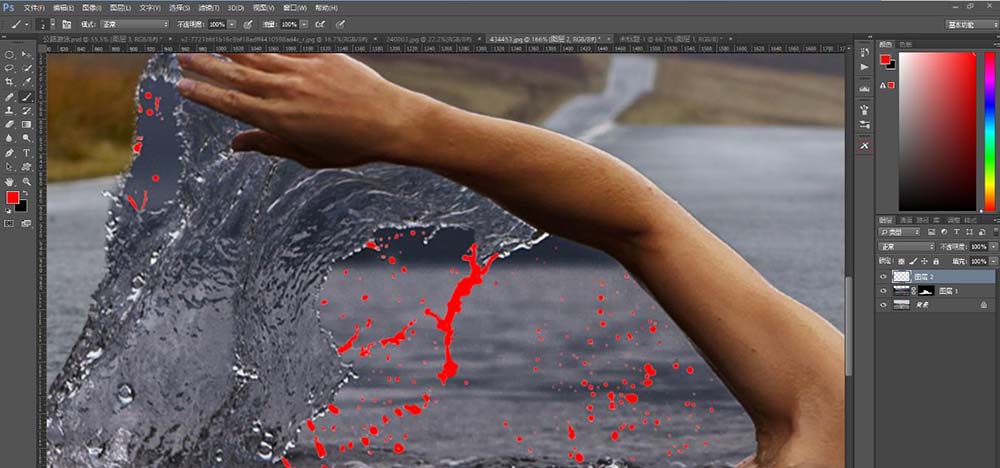
5、按住Ctrl键点击笔刷层的图层缩略图得到笔刷的选区,松开Ctrl键点击人物图层,按Ctrl+J就把水滴抠出来了。

6、把手臂里的内容用快速选择工具选出来,因为我们已经把水滴抠出来了,所以把水滴一起选上也关系,用黑色蒙版把这一片都擦掉。
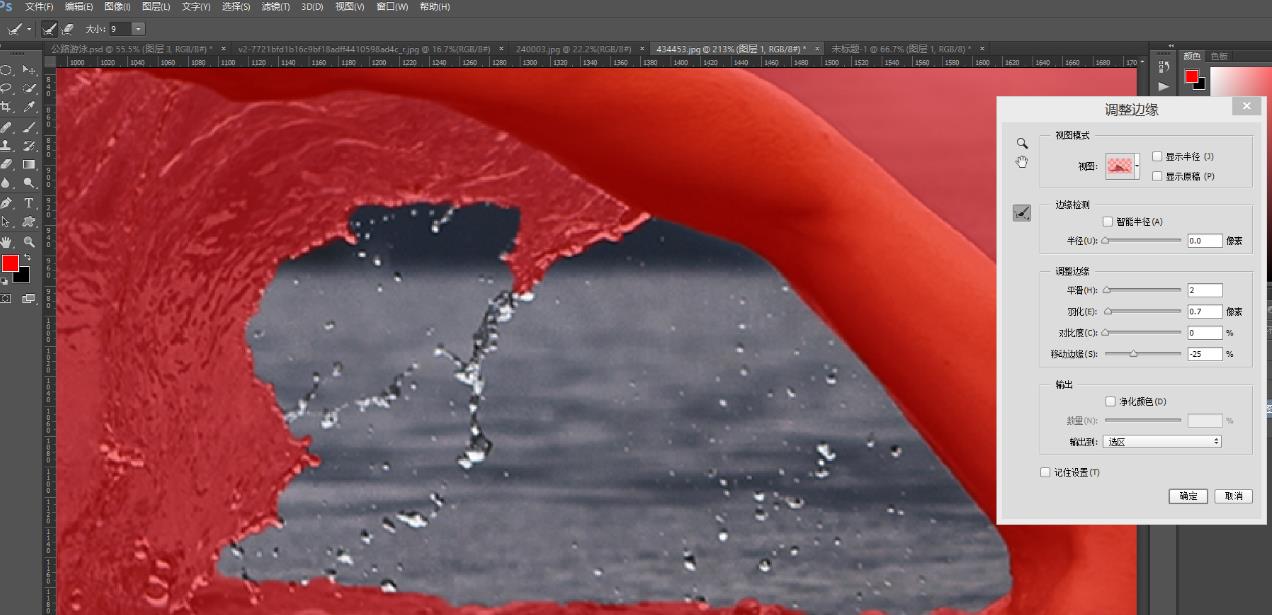
7、这样,我们就把效果做出来了。
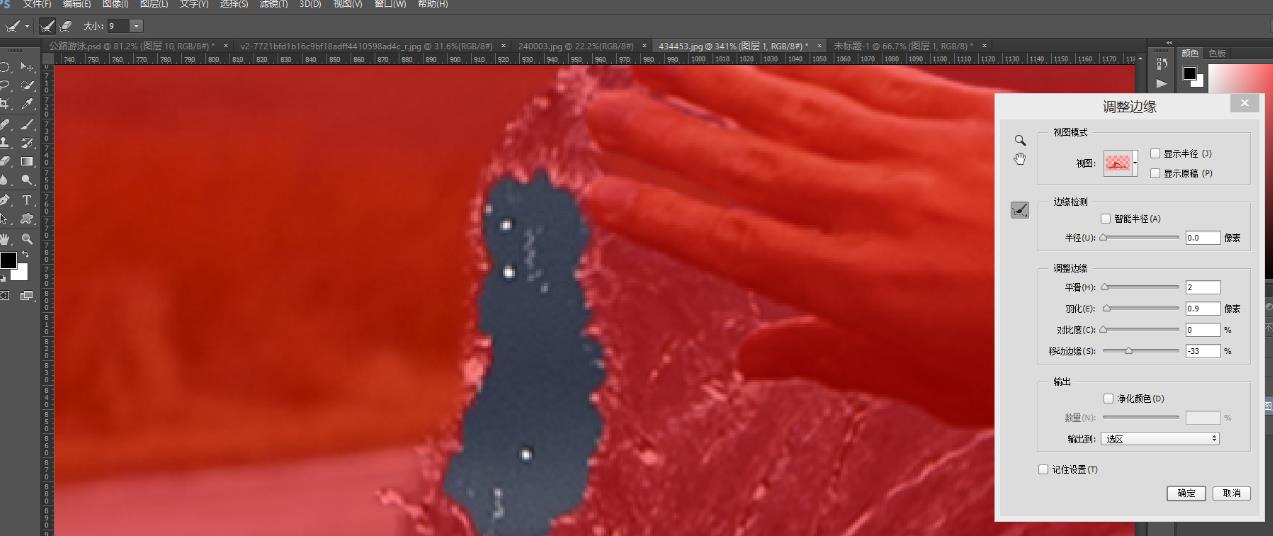
以上就是ps中合成在公路上游泳的方法介绍,你们学会了吗?




