我们在使用CentOS7的时候,不知道CentOS7如何开放8080端口,各位伙伴们知道怎么处理吗?下文这篇教程就为各位带来了CentOS7开放8080端口的图文方法。
CentOS7开放8080端口的图文方法

连接centos7服务器;
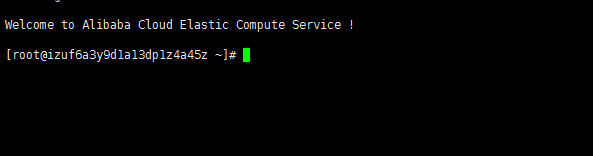
可以输入命令查看防火墙的状态;
firewall-cmd --state ;
若上一步处于关闭状态,输入命令:
systemctl start firewalld.service;
开启8080端口,输入命令:
firewall-cmd --zone=public --add-port=8080/tcp --permanent;
解释一下上一个命令:
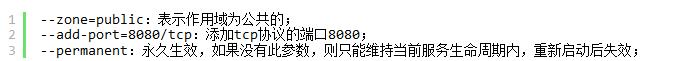
输入命令重启防火墙;
systemctl restart firewalld.service;
输入命令重新载入配置;
firewall-cmd --reload;
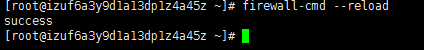
各位小伙伴们,看完上面的精彩内容,都清楚CentOS7开放8080端口的图文操作过程了吧!




