今天小编为大家讲解华为手机里翻译功能使用的教程,有需要的。可以一起过来了解了解哦,
华为手机里翻译功能使用的简单教程
先唤醒语音助手,点击虚拟按键的中间键2秒然后上滑,或者是从手机设置选项中打开,然后界面中会弹出一个麦克标志,如下图所示。
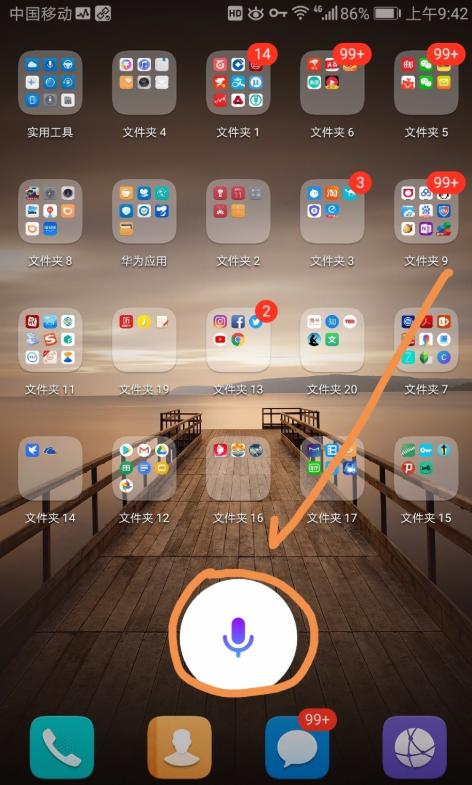
向上滑动屏幕超过麦克风标志,此时在下方出现的界面中点按翻译标志。

出现翻译界面,在箭头指向的文本框中输入需要翻译的中文语句。
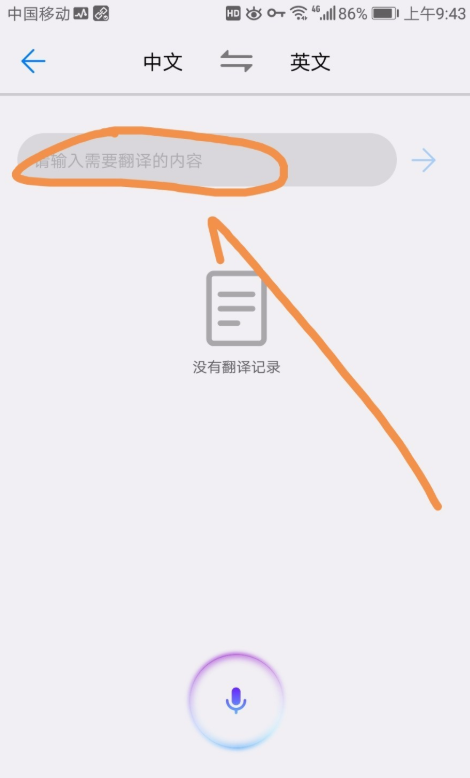
例如输入,我想订一个标准间,然后点按翻译标志,如下图所示。
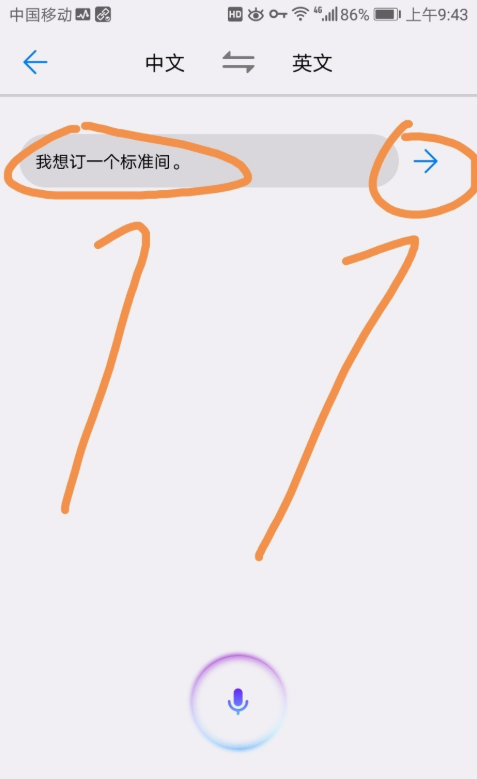
点按翻译标志之后,系统会给出翻译I want to reserve a standard room。

如果觉得手动输入比较麻烦,可以按住麦克风标志,然后对着麦克风说出需要翻译的汉语。

上文就是华为手机里翻译功能使用的简单教程,你们是否明白了呢?




