在日常生活中,你们都知道tt语音app吗?那么,你们会使用tt语音发消息吗?下文将介绍tt语音中发消息的详细图文讲解,有兴趣的可以来了解了解哦。
tt语音中发消息的详细图文讲解
打开首界面,点击开启语音球,点击语音球设置;
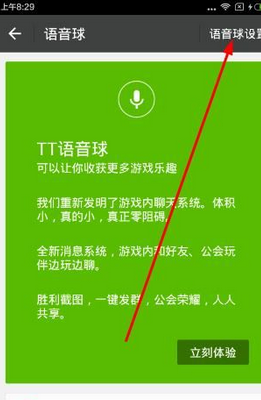
下面可以看到语音球使用帮助,手机需要授权,这样语音球才可以正常使用;

看到下图,详细介绍语音球如何发消息,发送语音、文字、图片等;
接下来的就是自动播放与无法录音等问题的介绍,参见下图;

上文就是小编为大家分享的tt语音中发消息的详细图文讲解,是不是很棒啊,希望能帮助到你哦。




