Creo是很多伙伴常会使用到的一款办公软件,那你晓得CAD工程图的操作吗?如若不了解的话,就看看下文Creo导出CAD工程图的操作过程吧。
Creo导出CAD工程图的操作过程

首先打开Creo,打开所建的工程图

文件下找到另存为/导出工具
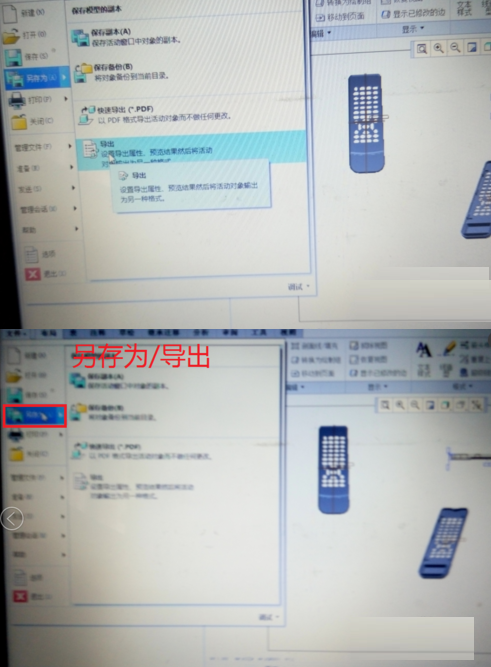
选择dwg格式(CAD格式),点击导出
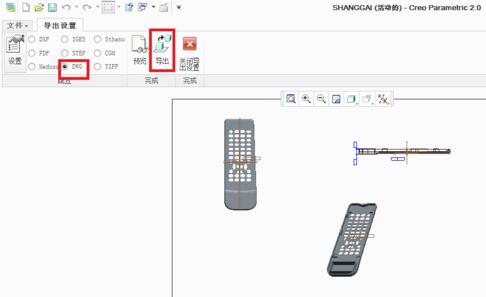
保存图片
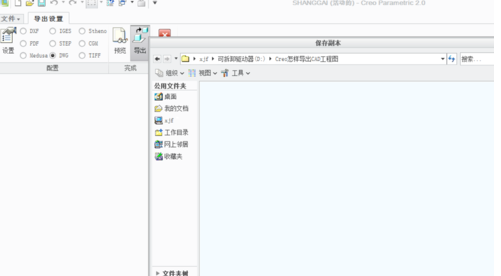
导出后的图能用CAD、coreldraw、Rhino等打开修改
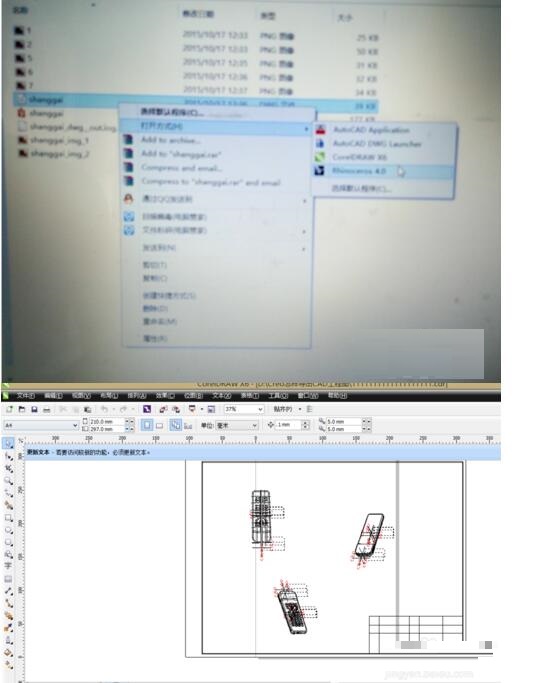
同样能另存成pdf格式,方便查看和打印

各位小伙伴们,看完上面的精彩内容,都清楚Creo导出CAD工程图的操作方法了吧!










