大家知道怎么在oppoa5中连接网络呢?不知道没有关系,小编今天介绍在oppoa5中连接网络的方法讲解,希望可以帮助到你哦。
在oppoa5中连接网络的方法讲解
1、首先打开oppoa5手机的【设置】,找到【WLAN】选项。

2、然后打开【WLAN】选项,开启右上角的WLAN功能,选择你需要连接的wifi账号。

3、接下来输入wifi密码,点击【连接】选项就可以连上wifi啦。

4、之后再次连接这个wifi时,只需要下拉顶部快捷菜单,找到wifi的图标,点击即可自动连接。
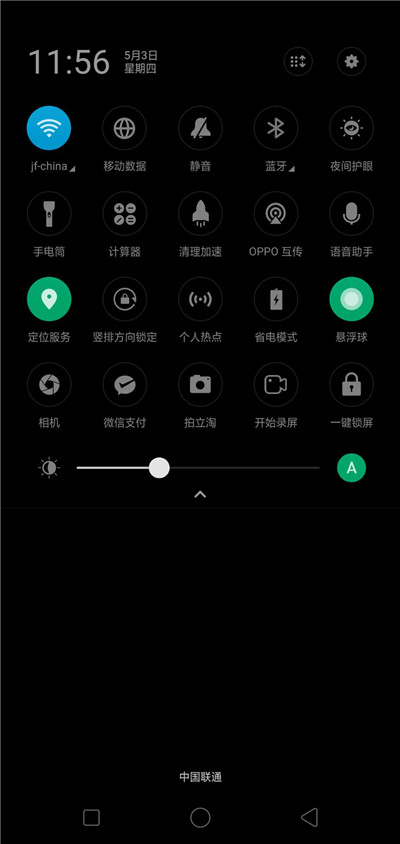
以上就是在oppoa5中连接网络的方法讲解,你们学会了吗?




