大家使用腾讯QQ发表说说时,想要设置定时,下文小编就带来腾讯QQ发表定时说说的详细步骤,一起来看看吧!
腾讯QQ发表定时说说的详细步骤
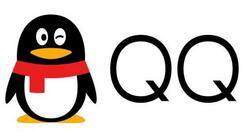
1、首先进入QQ空间:点击QQ面板上的QQ空间图标进入,如图。

2、进入QQ空间后,切换到说说一栏,在说说发布内容框里输入内容,下面有个“定时说说”选项,点击它,如图。

3、点击后会弹出菜单,选择“设置发布时间”,如图。

4、弹出时间设置框,设置好发布时间,点击“确定”,如图。

5、确定后会回到说说页面,看到定时图标是亮的,点击“保存”即可,这样定时说说就设置成功了。

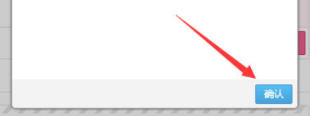
6、也可以来查看定时说说,点击“定时说说”,可以看到所有设置好的定时发送的说说,可以进行检查一下,同时可以选择相关删除和立即发送功能。

看完上面分享的腾讯QQ发表定时说说的详细步骤后,大家都学会了吧。


















