在小米Max3中怎么设置游戏加速呢?以下就是在小米Max3中设置游戏加速的方法介绍,我们一起去了解了解吧。
在小米Max3中设置游戏加速的方法介绍
首先在手机桌面找到【设置】选项并打开。

在设置界面下拉选择【更多设置】,点击打开
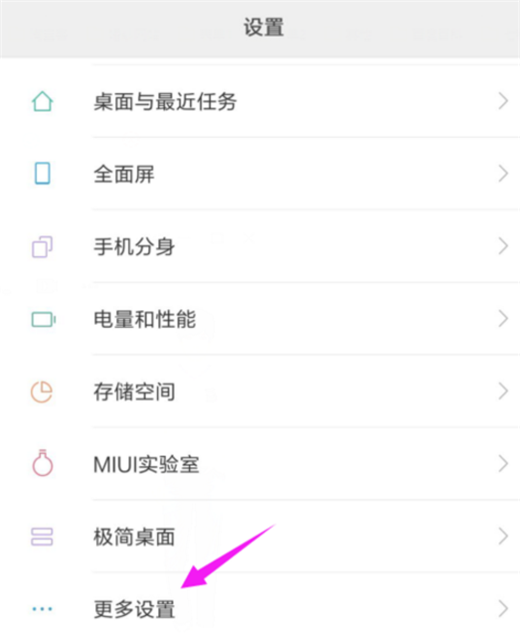
在小米更多设置界面,我们接着操作,这里,我们就需要继续点按下【无障碍】选项。

看到我们的【无障碍】界面这里,我们就可以点按下【游戏加速】。

我们就来到了游戏加速界面,在这里,我们可以很直观的看到【开启服务】是关闭的,点击开启即可。

以上就是在小米Max3中设置游戏加速的方法介绍,希望可以帮助到你哦。




