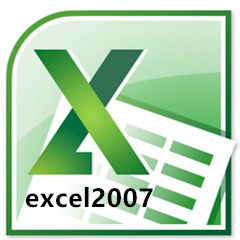今天我们来学习一下捷速OCR文字识别软件识别车牌的详细流程,有不清楚的小伙伴,一起来学习一下吧。
捷速OCR文字识别软件识别车牌的详细流程

开始运行捷速OCR文字识别软件,进入到它的票证识别页面。

之后把要进行识别的车牌添加到捷速OCR文字识别软件。

直接把车牌添加进去之后,在点击软件上的“开始识别”然后等一会就能识别完成。
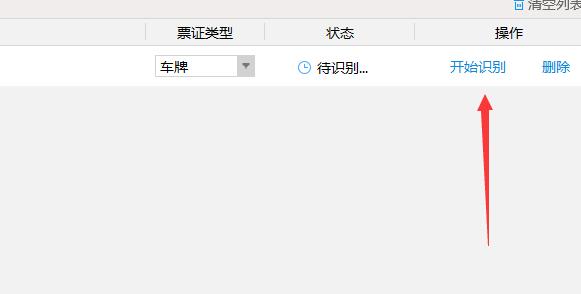
在识别完成之后,可以点击“打开文件”查看识别结果。
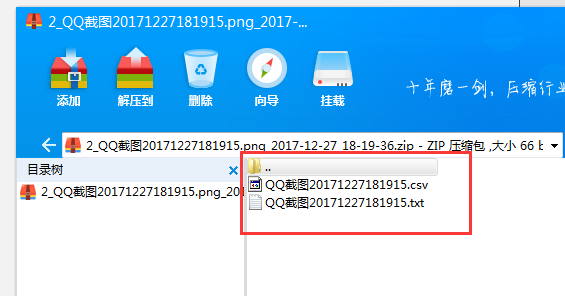
可以选择其中一种方式查看识别的结果,如图
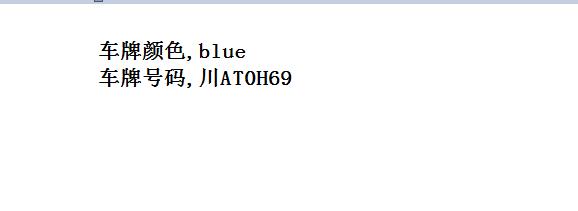
以上分享的捷速OCR文字识别软件识别车牌的详细流程,大家都了解了吧。