最近有小伙伴咨询怎么在你的日记APP写日记呢?今天小编就为大家带来了在你的日记APP写日记的教程,我们不妨一起去看看哦。
在你的日记APP写日记的教程
1、首先您可以进入到my diary APP主页,就可以看到自己发布成功的日记;

2、切换到diary界面,在这里您可以点击页面中的write your diary here;
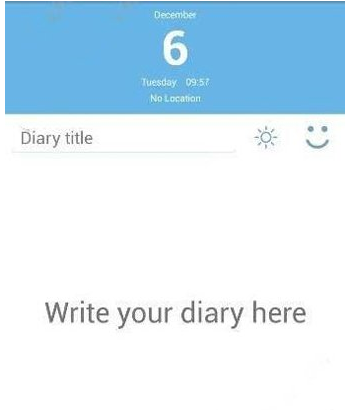
3、输入您今天的心情日记,随心所欲的写什么都行;
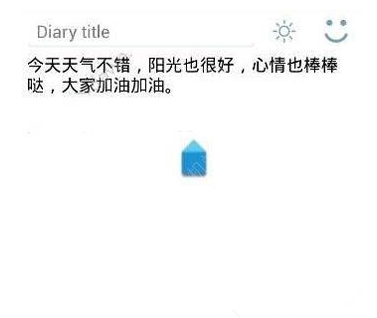
4、最后您就可以点击如下图箭头所指的图标发布出去,这样就可以写日记了。
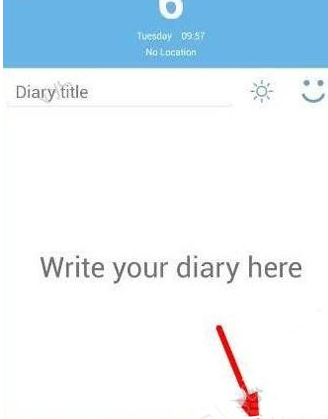
以上急速在你的日记APP写日记的教程,你们是否学会了呢?




