今天小编给大家讲解BarTender设置从数据库读取标签打印数量的操作教程,有需要或者有兴趣的朋友们可以看一看下文,相信对大家会有所帮助的。
BarTender设置从数据库读取标签打印数量的操作教程

我们要打印标签副本的数量在数据库中对应,然后在BarTender中连接此数据库。
这时我们BarTender连接数据库可参考:BarTender连接Excle数据库示例
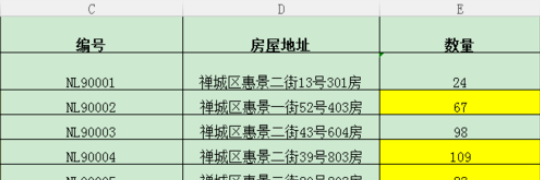
然后我们打开对应的标签文档,单击菜单栏中的打印按钮,在弹出的“打印”对话框中,选择对应的打印机,单击打印选项卡数量栏中副本右侧的按钮。
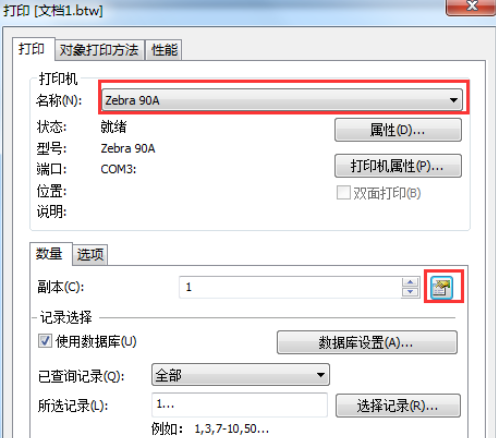
接着我们在弹出的对话框右侧,勾选“从数据库字段获取数量”,数据库字段选择代表数量的字段。
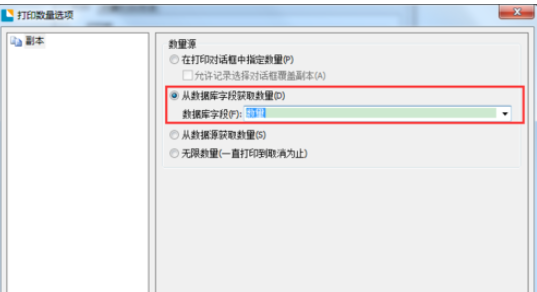
接下来我们单击确定,返回打印对话框,根据实际要求进行标签打印。
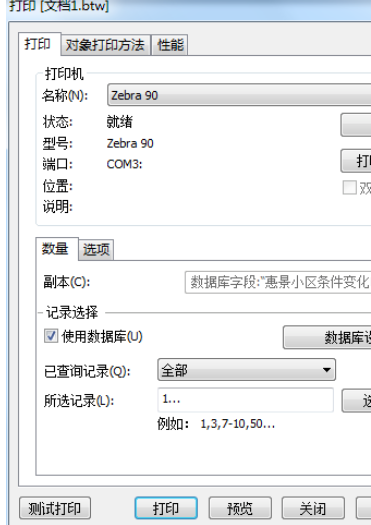
看完了上文为你们呈现的BarTender设置从数据库读取标签打印数量的具体流程介绍,朋友们是不是都学会了呀!











