快手很受年轻人喜欢,那么小编就为大家带来了在快手app中发起群聊的具体步骤,不妨一起去学习学习吧。
在快手app中发起群聊的具体步骤
1、用户想要在快手里发起群聊的话,那就需要先点击页面左上角的横杠选项,打开功能列表后选择“八卦”按钮,进入八卦页面里操作设置。
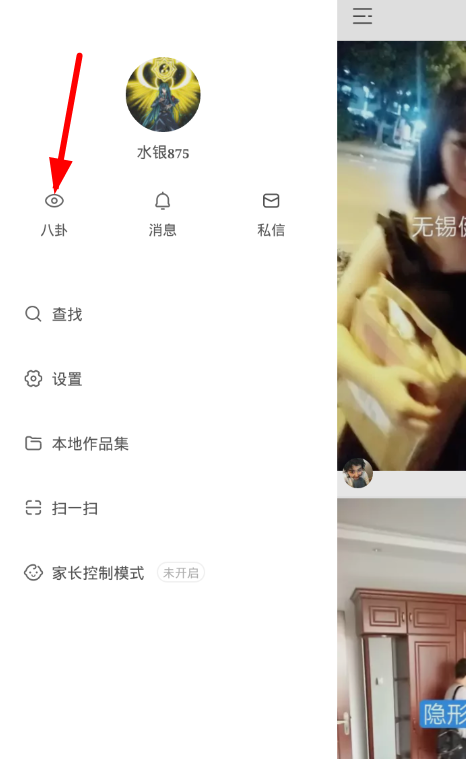
2、然后在八卦页面的右上角点击“+”选项,选择其中的“发起群聊”功能,就能够添加好友创建群聊了。

3、而目前只有互相关注的好友才能添加到群聊里,用户们找到好友之后,就能够成功的添加发起群聊哦!
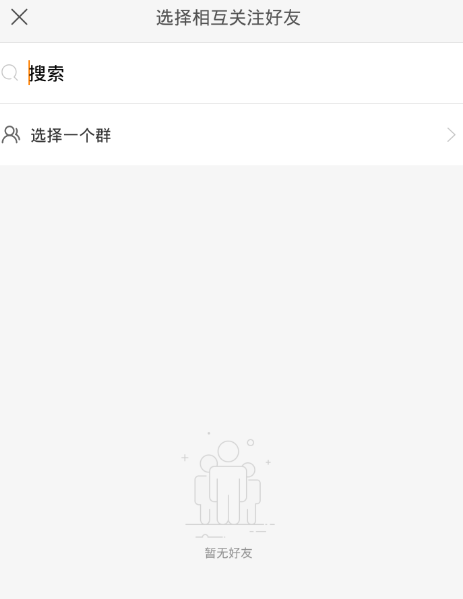
以上就是在快手app中发起群聊的具体步骤,希望可以帮助到你哦。




