小伙伴们你们知道在一账通APP中怎么添加银行卡吗?今天小编很乐意与大家分享在一账通APP中添加银行卡的具体步骤,感兴趣的可以来了解了解哦。
在一账通APP中添加银行卡的具体步骤
1、在平安一账通的主界面,点击“信用”;

2、然后在最下边选择“信用卡申请”,可以进入选卡界面;

3、在上方选择好卡之后,可点击下方的“就选这张”;

4、现在可以自由选择卡面,选好之后可点击“就选这个卡面”,可完成选卡;
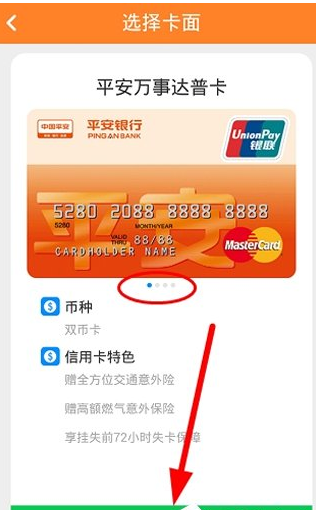
5、如果您在之前没有进行过实名认证,现在需要按照要求进行实名认证哦;

6、所有的信息填完之后,点击“完成”,就成功提交信用卡申请啦。

以上就是小编分享的在一账通APP中添加银行卡的具体步骤,是不是很棒啊,希望对你有所帮助哦。




