今天讲解的是bluetooth外围设备驱动在win7系统中找不到驱动程序的解决办法,想要学习的小伙伴可以去了解了解,相信是值得伙伴们学习的哦。
bluetooth外围设备驱动在win7系统中找不到驱动程序的解决办法

1、右键右下角的蓝牙图标打开菜单,选择“显示Bluetooth设备”;

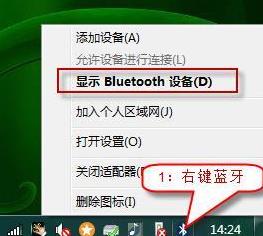
2、双击打开设备的属性,切换到“服务”选项卡,取消掉部分无驱动的服务后确定,Bluetooth外围设备消失。

相信你们看完了上文讲解的bluetooth外围设备驱动(电脑蓝牙软件)在win7系统中出现找不到驱动程序具体处理步骤,应该都明白了吧!




