听说有人使用Altium Designer 13不知道怎么给线路板布铜,没关系,下文就是Altium Designer 13中给线路板布铜的操作方法步骤,大家可以学习一下。
Altium Designer 13中给线路板布铜的操作方法步骤

首先,开启我们的AD软件,如图所示;

开启后,选择菜单栏的“Place”->“Polygon porn”选项,如图所示;
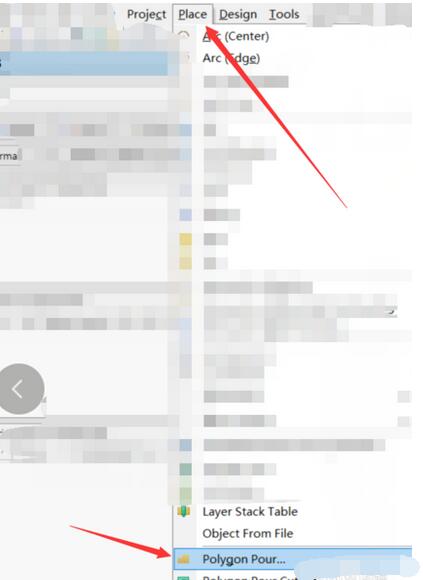
还可以直接选中菜单栏上的“网”图标,如图所示;
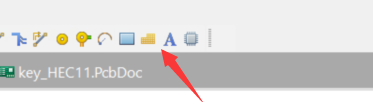
通过上部的尺寸信息,设置布铜线与焊盘孔之间的距离,如图所示;
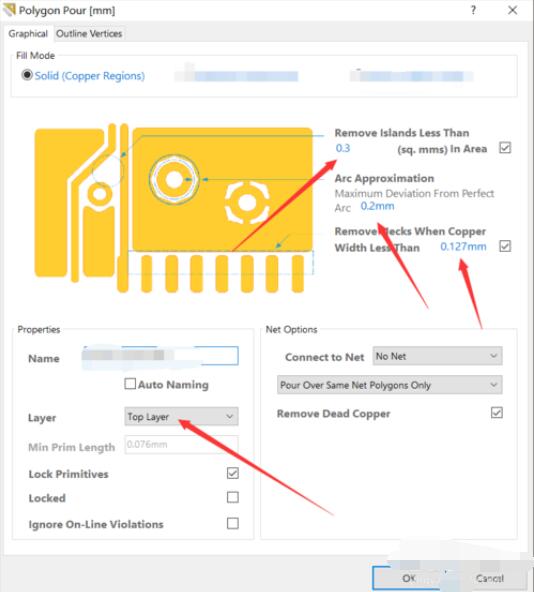
设置你需要布铜线的类型,可以设置顶部布铜或是底部布铜,如图所示;
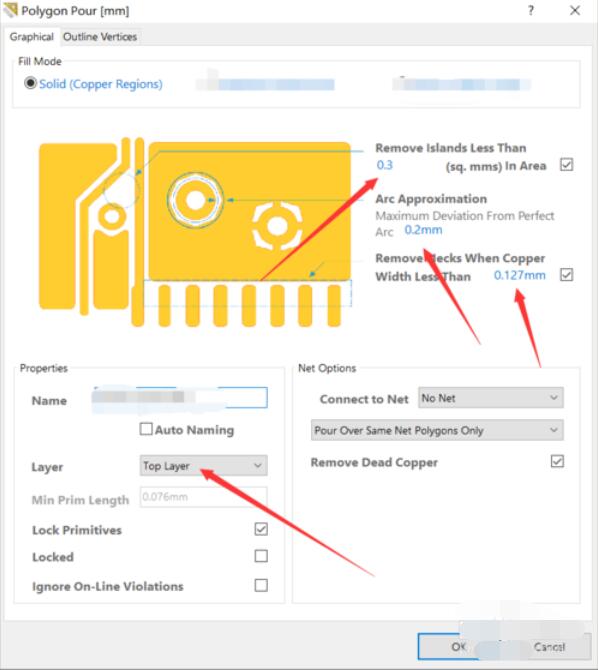
鼠标左键确认边框,右键完成,如图所示,我们的布铜就完成了。
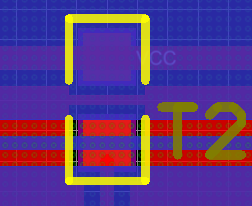
上文就是Altium Designer 13中给线路板布铜的操作方法步骤,赶快试试看吧。











