今天小编给大家讲解如何使用猎豹WiFi传送文件,有需要或者有兴趣的朋友们可以看一看下文,相信对大家会有所帮助的。
猎豹WiFi传送文件的操作教程

我们首先打开猎豹WiFi,创建好热点,打开功能大全
点击传文件到手机的选项

我们可以随意拖动一个文件到到这个界面中

系统会创建一个链接方式,你可以输入局域网地址
当然最方便的就是直接用手机扫描二维码了

这个时候我们已经看到了,我们用猎豹wifi创建的文件的链接了
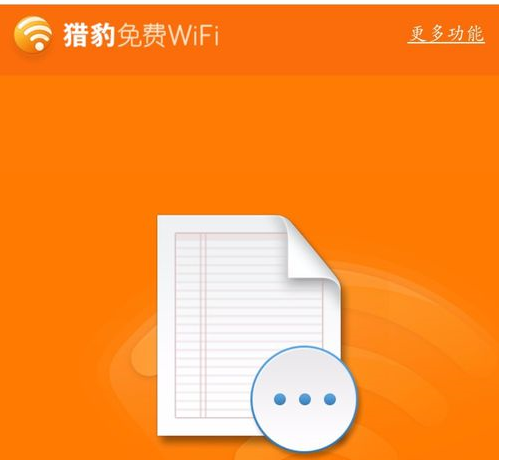
直接点击下载就可以下载了
因为实在局域网段内,所以下载速度可是非常快的
即使没有外网也是不影响,局域网内的文件传输的
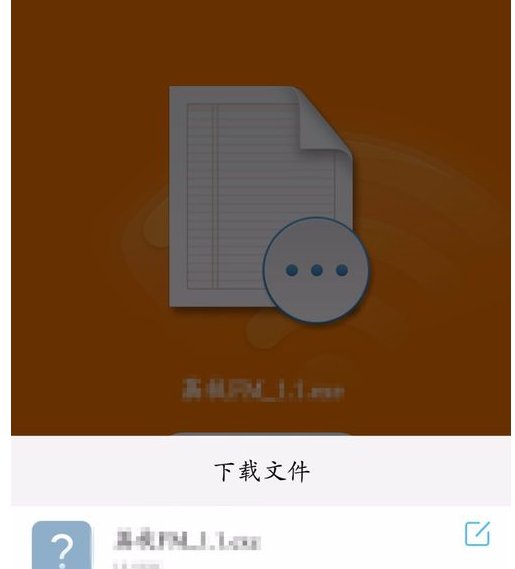
当然我们也可以把手机里面的文件上传到电脑里面

不过这里貌似只能传送图片
不能传送其它文件
以上就是小编给大家带来的全部内容,大家都学会了吗?











