今天讲解的是拼多多上货助理将物品上传的操作流程,想要学习的小伙伴可以去了解了解,相信对大家一定会有所帮助的。
拼多多上货助理将物品上传的操作流程

先打开拼多多上货助理软件,登录账号和密码。

登录之后就会出现软件的首页,有抓取阿里、淘宝、拼多多等平台和上传商品、删除商品的功能。

如果想要把淘宝上面的宝贝上传到拼多多,就把淘宝上的宝贝链接复制到平台,就会出现登录拼多多的页面。
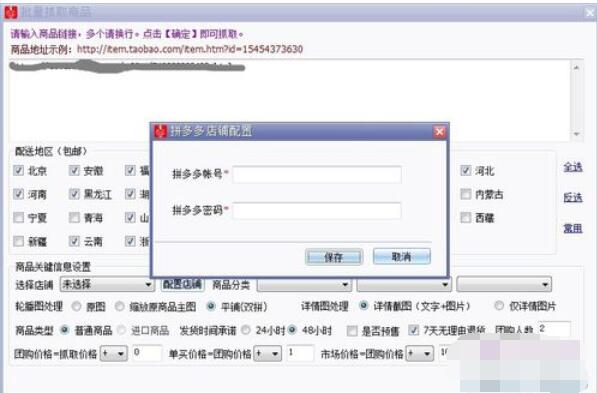
选择好配置的店铺就可以自动抓取商品。
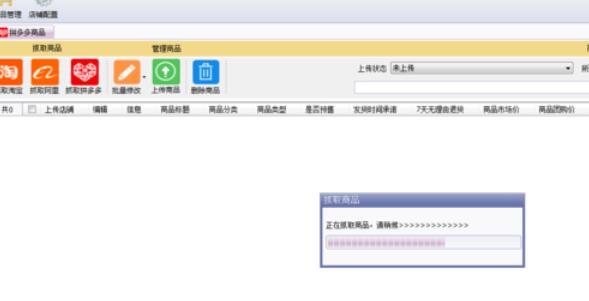

页面就会出现商品,打上勾就能看到商品的信息
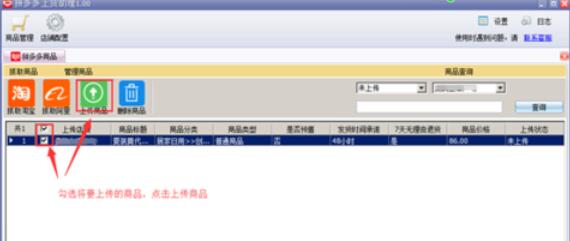
点击上传商品,就可以把商品上传到拼多多的后台。

以上就是拼多多上货助理将物品上传的操作流程,希望大家喜欢。











