许多小伙伴还不了解道客巴巴怎么下载文档,下面小编就分享下道客巴巴下载文档操作方法,希望感兴趣的朋友都来共同学习哦。
道客巴巴下载文档操作方法

1、进入道客巴巴。

2、输入要找的文档关键词。
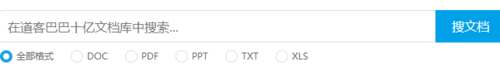
3、输入后,选择搜索文档的类型。
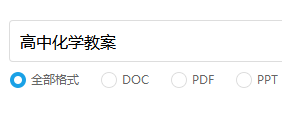
4、然后点击搜索文档。

5、搜索出文档后,选择需要的文档。

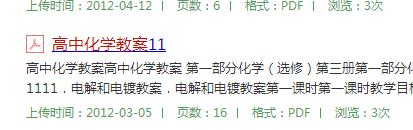
6、打开要下载的文档。
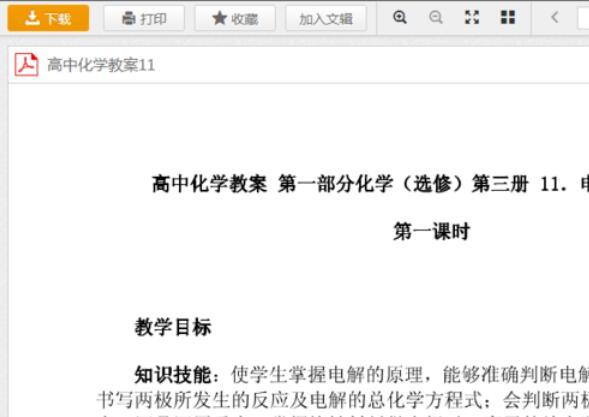
7、点击右上角“下载按钮”,下载文档。

8、然后点击“点击下载此文档”。
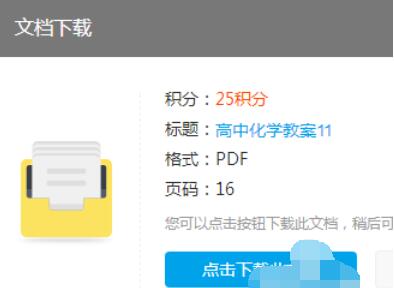
9、选择下载路径,点击“下载”,完成下载文档。
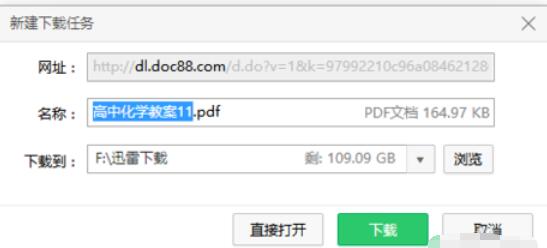

上文就是道客巴巴下载文档操作方法,希望可以帮到大家。




