今天讲解的是超级店长中跨境货源推荐具体方法,想要学习的小伙伴可以去了解了解,相信对大家一定会有所帮助的。
超级店长中跨境货源推荐具体方法

登入超级店长账号 进入数据模块

在数据模块-产品检索-输入关键词或者产品ID

搜索出相关产品, 在产品名称一列,会看到"有货源"标识

"有货源"标识的产品, 点击标题链接, 进入产品页面,关注产品, 在货源页面查看相关产品货源链接.

点击货源产品标题, 可以进入1688采购页面.

没有货源标识的产品, 可以点击求货源, 系统会在15分钟内为您匹配产品货源链接.
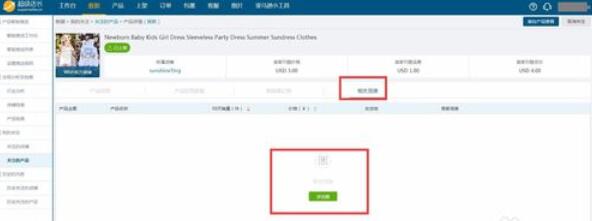
以上就是关于超级店长中跨境货源推荐具体方法,都学会了吧。











