ultraedit的用户们你们知道出现乱码怎么办吗?下文小编就带来了ultraedit出现乱码的处理方法,一起来看看吧!
UE编辑器出现乱码的处理方法

1、打开UltraEdit(UE编辑器)软件,打开软件后,如果您看到您的文件中有乱码。
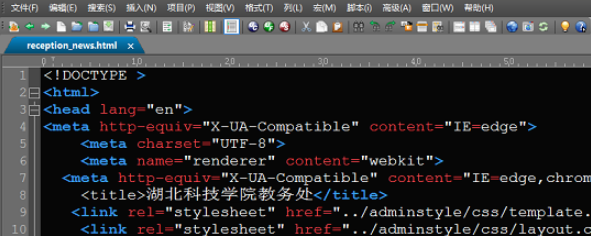
2、在UltraEdit(UE编辑器)最下方找到编码格式,点击【▼】选项。
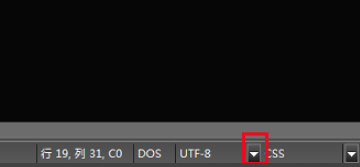
3、在弹出的选项中,您可以看到默认格式GBK的。
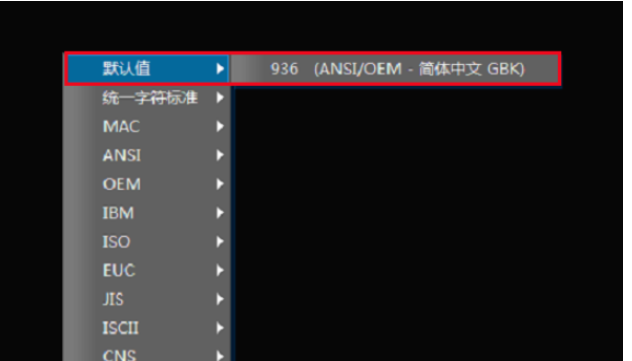
4、然后您可以选择【统一字符标准】,选择【UTF-8】选项就可以了。
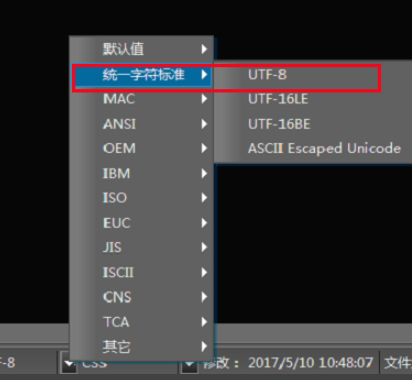
以上就是小编给大家带来的全部内容,大家都学会了吗?











