亲们或许不知道Redis Desktop Manager 使用方法,那么今天小编就讲解Redis Desktop Manager的详细介绍哦,希望能够帮助到大家呢。
Redis Desktop Manager使用方法

首先配置redis连接,建议加上密码,设置redis的密码百度大把的,这里我们直接修改redis.windows.conf文件,打开它,找到# requirepass foobared (#打头的表示此行是注释说明状态,去掉#就是配置状态),我们修改下,去掉#,配置一个密码(或者干脆另起一行,照着写就是)
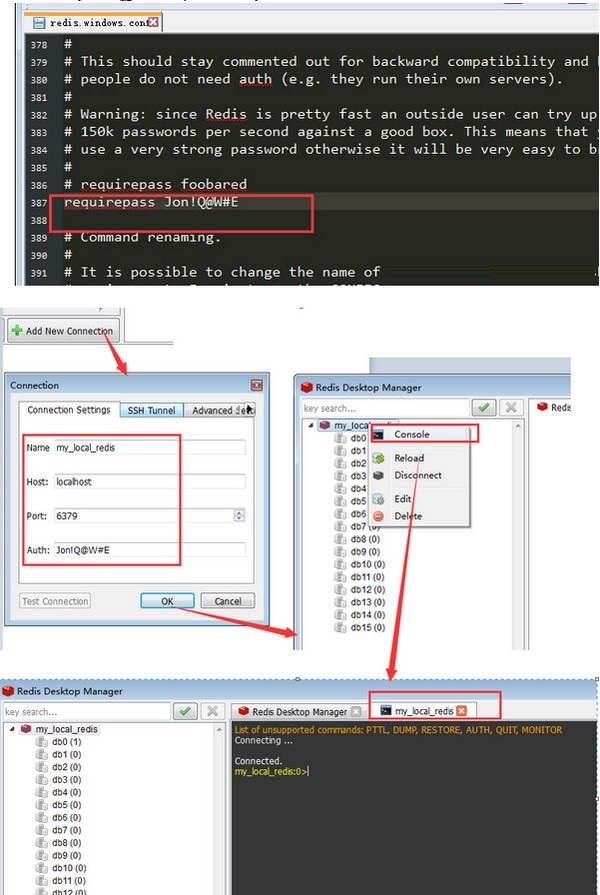
下面在控制台里面用redis命令添加一个key:
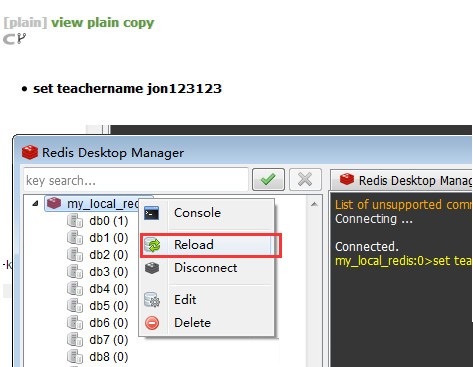
重新加载看下

以上就是小编给大家带来的全部内容,大家都学会了吗?











