AAAlogo是一个非常专业制作图标软件,第一次使用这个的小伙伴们可能不知道怎么设计网站标志,那么小编来教大家最应该怎么设计网站标志。
AAAlogo设计网站标志的操作教程
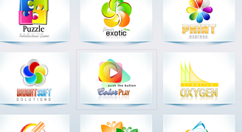
打开AAAlogo2014软件,进入工作界面;

在文件菜单,选择第二项模板库;
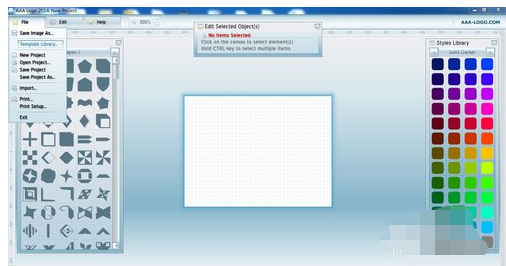
选择一个恰当的模板;

双击文字,进行编辑,输入自己需要的文本;
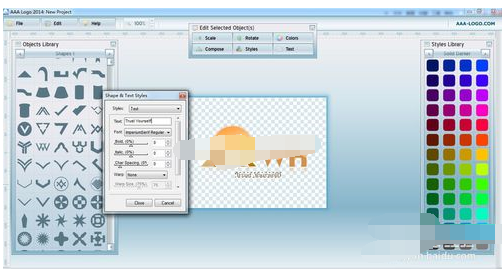
在将下面的副标题改为自己的主题Trust Yourself!;
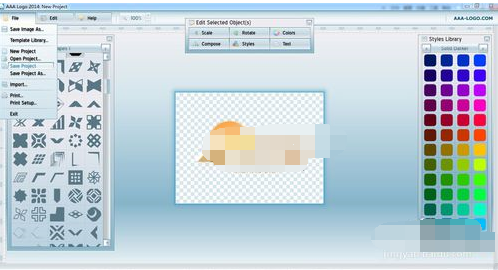
创作完毕,保存文件为项目,以便日后继续修改;
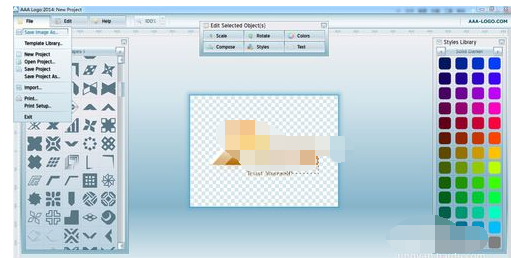
7定稿后,选择文件里面的第一项,保存为图片文件。
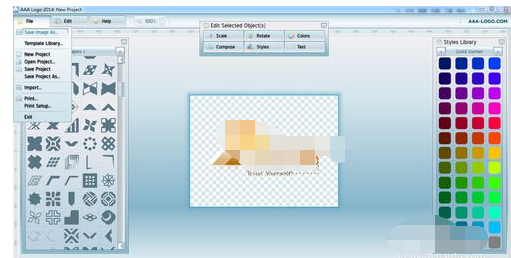
以上就是小编给大家带来的全部内容,大家都学会了吗?











