大家使用Dropbox时。知道怎样想Dropbox中添加文件吗?下面就是关于Dropbox中添加文件的方法。
Dropbox中添加文件的方法

第一步,将文件拖放到 Dropbox 文件夹。
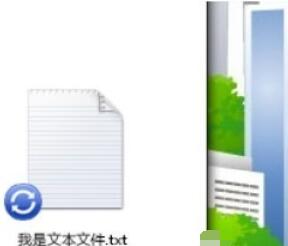
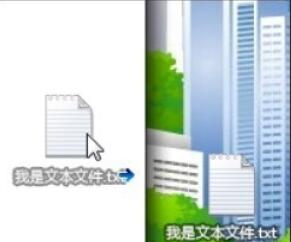
第二步,这时会显示蓝色的图标,表示你的文件正在与 Dropbox 同步。
就这么简单!如果变为绿色的图标,则表示文件已保存到你的其他电脑和 Dropbox 网站上。现在,你的文件已在 Dropbox 中,我们的系统会自动检测文件上的任何更改,并更新到你的其他电脑。
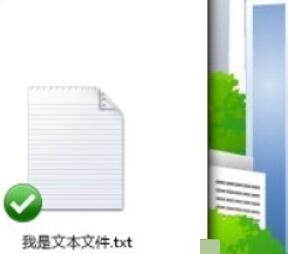
上文就是Dropbox中添加文件的方法,赶快试试看吧。




