sql server 2008 连接不上怎么办,相信很多使用该软件的朋友们对此都很感兴趣,下面就和大家来分享一下,希望可以帮助到大家。
sql server 2008连接错误的处理方法

首先检查问题原因,如下图的两个错误
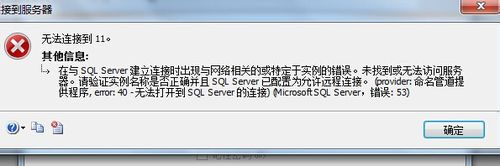
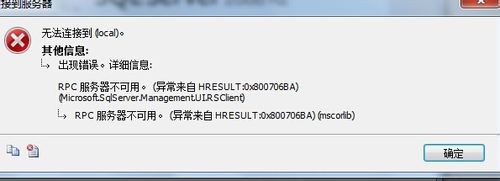
接下来看服务器类型,把服务器类型改为数据库引擎

然后看服务器名称,把其打上(local)注意:一定是在英文状态下的括号,
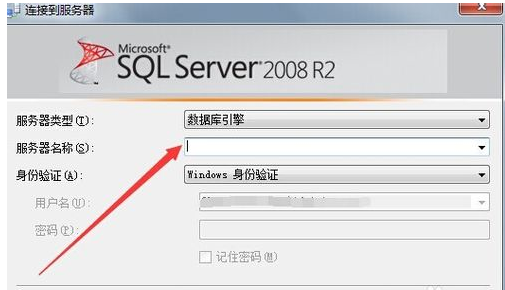
接着看身份认证,如果是sql server身份认证的话,将其改为windows身份认证
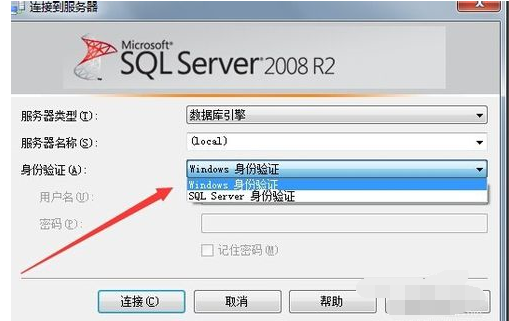
当我们把这一些全部做好后,会发现我们的sql server 2008顺利连接成功
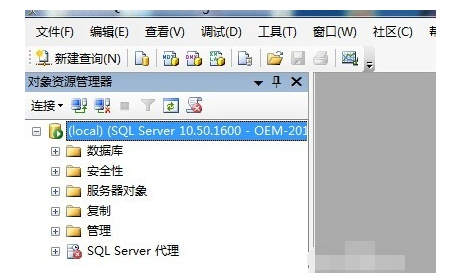
以上就是小编给大家带来的全部内容,大家都学会了吗?











