今天我们来学习一下喜马拉雅藏文字体安装方法吧,有不清楚的小伙伴,一起来学习一下吧。
喜马拉雅藏文字体安装方法

安装包为压缩文件,直接双击打开它。

打开后其中双击运行*.exe应用程序。
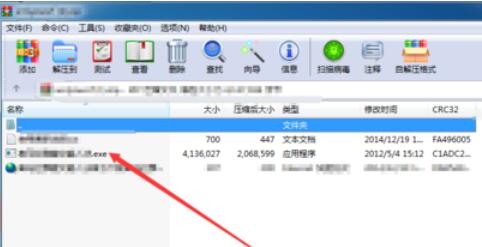
安装窗口中点击next同意并进行安装。
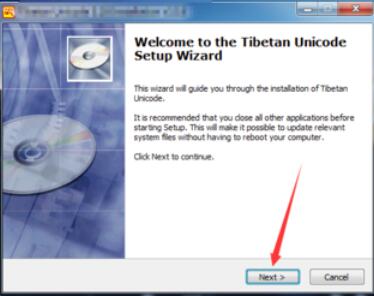
安装路径可以修改首字母C为D,然后点next。
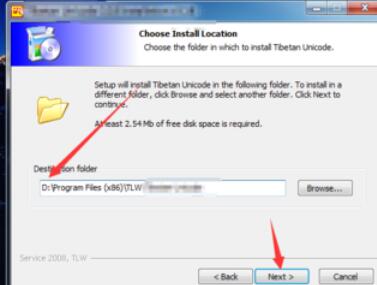
确认以上信息点击install开始安装。
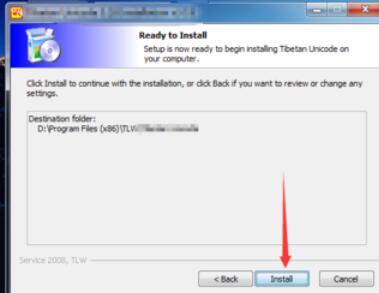
安装完成点击finish。

在桌面右下角输入法状态变为默认美式键盘,然后鼠标右击进入设置。
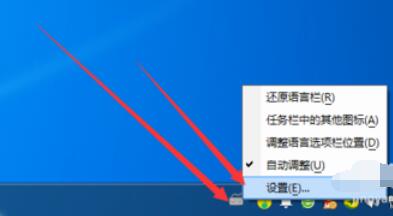
进入设置点击添加。
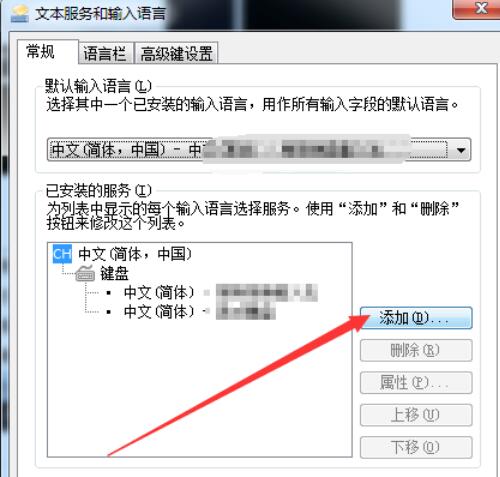
其中找到tibetan并勾选,点击确定。
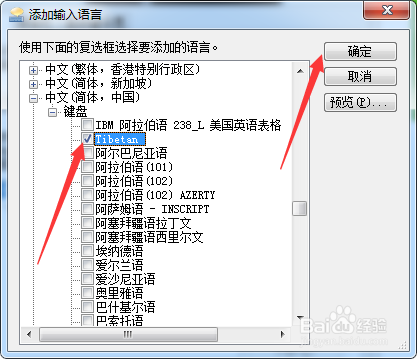
添加完成后,选择tibetan可上移调整使用顺序,确定后点确定完成添加并使用。
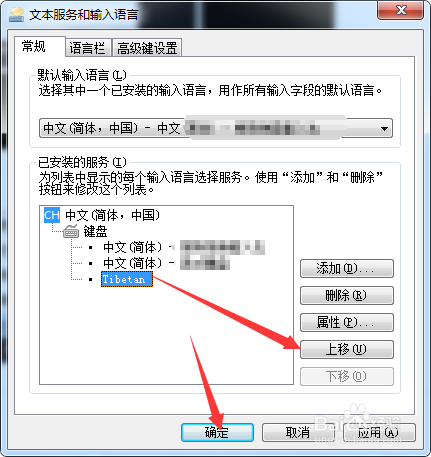
通过调到tibetan后开始使用,下图中通过测试查看效果。
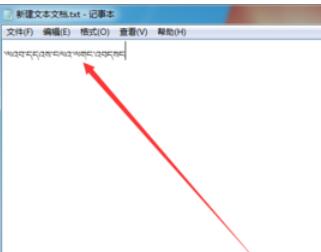
上文就是喜马拉雅藏文字体安装方法,希望大家喜欢。











