很多新手小伙伴还不了解UG快速建模长方体模型的具体操作,所以下面小编就带来了UG快速建模长方体模型的详细教程哦。
UG快速建模长方体模型的详细操作教程

1、打开UG,新建一个建模文件。
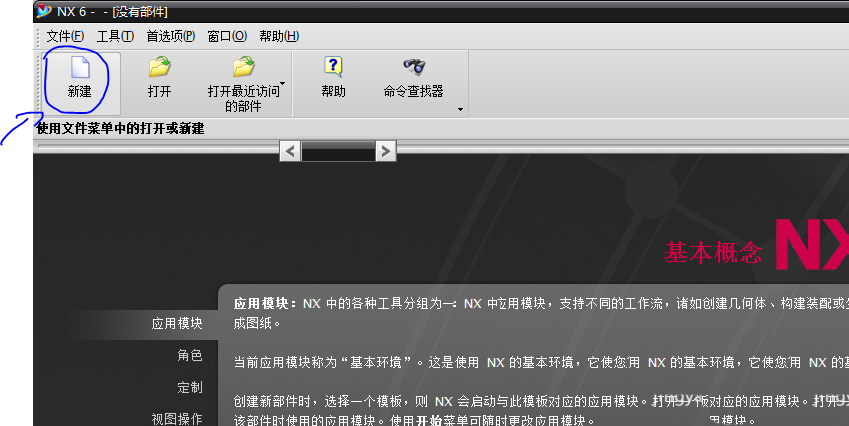
2、右键单击菜单栏里空白处。
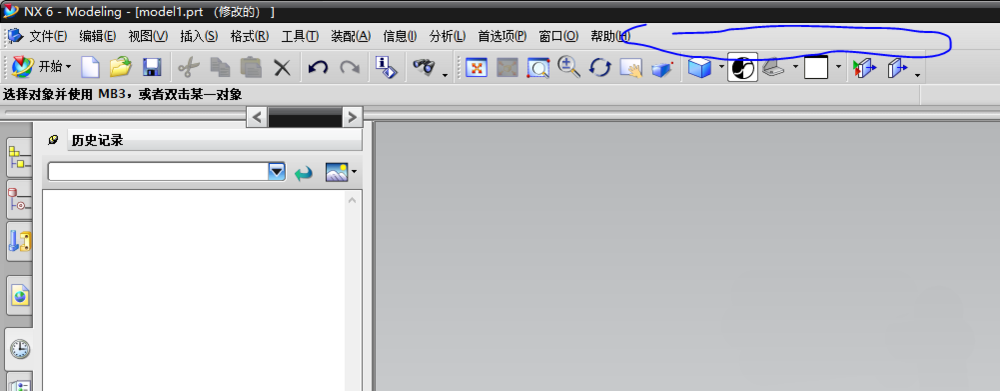
3、选择特征,这时会弹出个特征工具条。
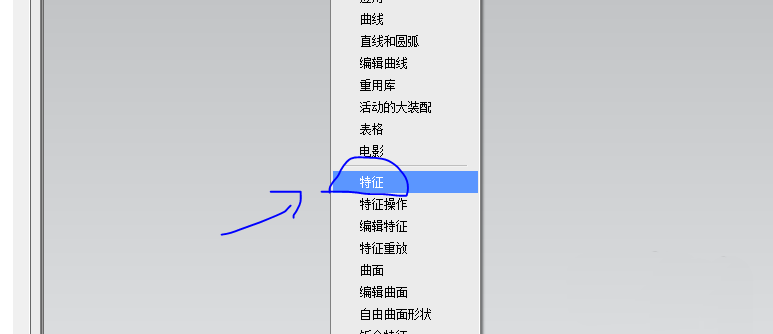
4、鼠标左键单击特征工具条里长方体命令。
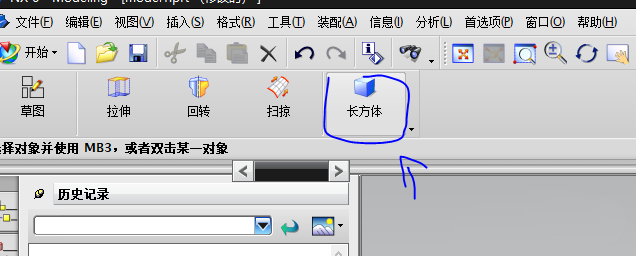
5、这时会弹出一个长方体窗口,选择类型,设置参数。
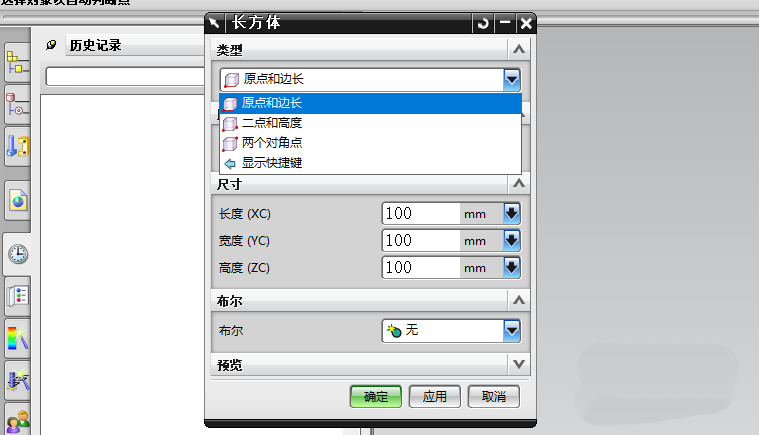
6、设置好参数后,单击确定键就可以绘制长方体或正方体模型。
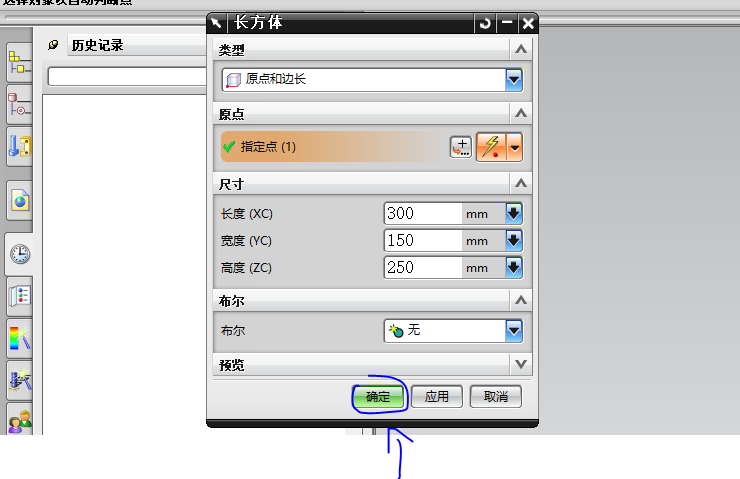
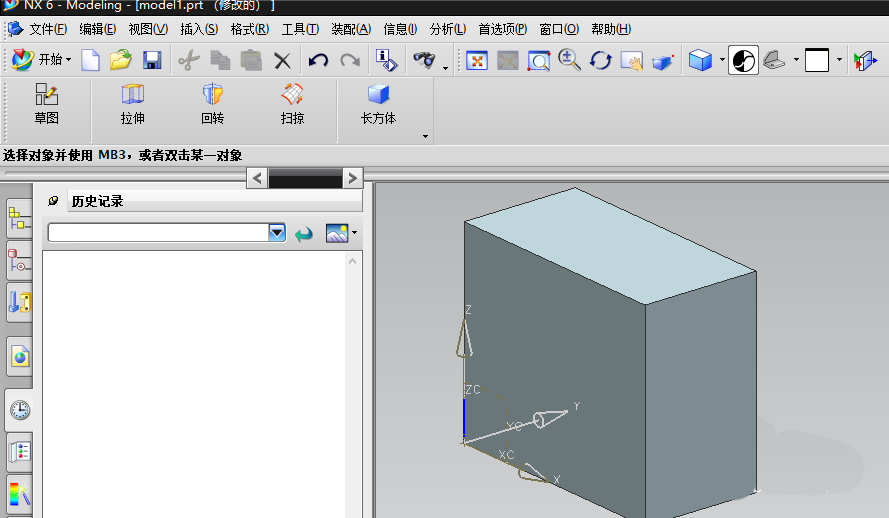
上面就是小编为大家带来的UG快速建模长方体模型的详细操作流程,一起来学习学习吧。相信是可以帮助到一些新用户的。




