许多小伙伴还不了解在python 2.7中安装matplotlib操作过程,下面就是python 2.7安装matplotlib的详细步骤,希望感兴趣的朋友都来共同学习哦。
python 2.7安装matplotlib的详细步骤

现在百度搜索一下matplotlib 下载根据自己的python版本来搜索更容易找到

点击链接打开以后在点击files找到版本,找到和自己python对应的版本

我的电脑是64位的,python是2.7,选择适合的我的版本
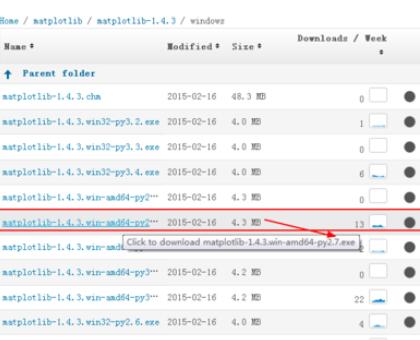
下载完成是个exe的文件,就可以直接安装,双击进行安装
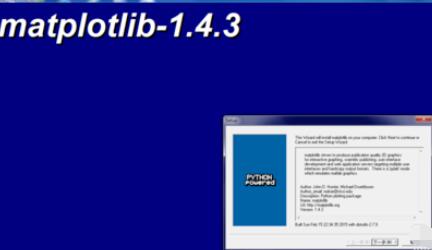
点击下一步进行安装,会带出python所在的位置和安装后matplotlib存放的位置
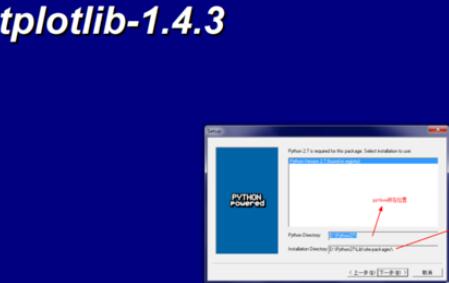
安装完成以后我们来测试一下是不是安装成功,import matplotlib只要是不报错就说明安装成功了

上文就是python 2.7安装matplotlib的详细步骤,赶快试试看吧。











